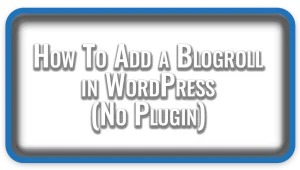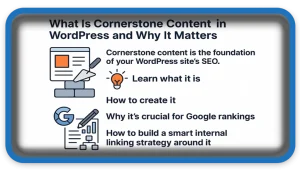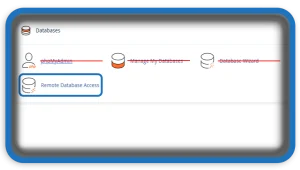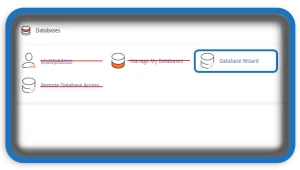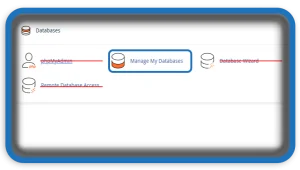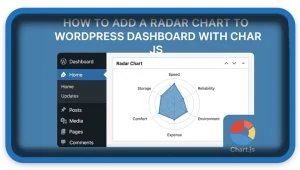10 Essential Steps Before Publishing Your WordPress Site Online
Here are 10 key steps to ensure your WordPress website is professional, secure, and ready for the online world. #WordPress, #WebHosting, #WordPressGuide, #SiteLaunch, #ThemeSetup, #SEOPlugins, #CreateWebsite, #WPBeginner, #WordPressTutorial, #WPSetup