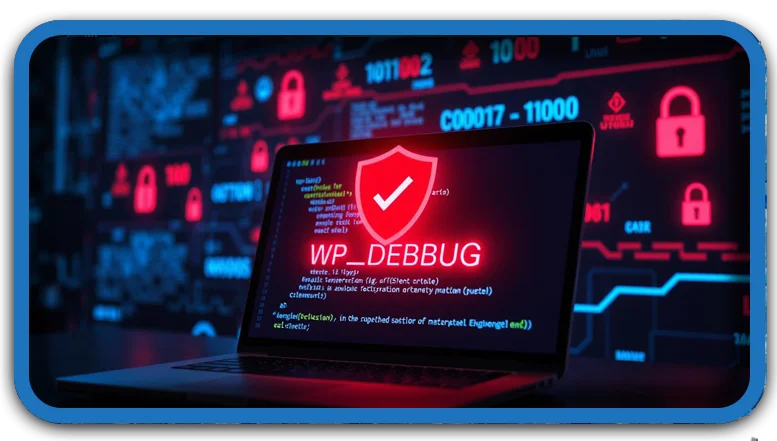⏲️ Estimated reading time: 2 min
🚀 Fix WordPress Debug Mode Security Warning
Your WordPress Site Health is warning you that WP_DEBUG_LOG is enabled, which can expose sensitive information in a publicly accessible file (/wp-content/debug.log).
✅ How to Fix This Warning
There are two options to fix this:
1️⃣ Disable Debug Mode (Recommended for Live Sites)
If you no longer need debugging, disable it by editing your wp-config.php file.
🔹 Steps
Access your server via FTP, cPanel, or SSH.
Open wp-config.php, located in the root directory (/public_html/ or /var/www/html/).
Find these lines:
define('WP_DEBUG', true);define('WP_DEBUG_LOG', true);define('WP_DEBUG_DISPLAY', false);Change them to:
define('WP_DEBUG', false);define('WP_DEBUG_LOG', false);define('WP_DEBUG_DISPLAY', false);Save the file and refresh your WordPress Site Health page.
2️⃣ Keep Debug Mode Enabled but Secure the Log File
If you need debugging but want to protect the log file, move it to a non-public location.
🔹 Steps
- Move the log file outside the web-accessible directory.
- Change this line in
wp-config.php:define('WP_DEBUG_LOG', true); - To:
define('WP_DEBUG_LOG', '/home/yourusername/logs/debug.log');// Replace with a secure path - This ensures that only users with server access can see it.
- Change this line in
- Prevent public access to
debug.logwith.htaccess(For Apache Servers)- Edit
.htaccessin thewp-content/directory and add:<Files "debug.log"> Order allow,deny Deny from all </Files>
- Edit
- For Nginx Servers, block access via configuration:
- Edit your Nginx config file (
/etc/nginx/sites-available/defaultor similar):location ~* /wp-content/debug.log { deny all; access_log off; log_not_found off; } - Restart Nginx:
sudo systemctl restart nginx
- Edit your Nginx config file (

✅ Verify the Fix
- Go to WordPress Dashboard > Tools > Site Health.
- Check if the debug mode warning is gone.
🚀 Final Steps
Disable debug mode for live sites
Move debug logs to a non-public location if needed
Secure logs using .htaccess or Nginx rules
Now your WordPress site is secure! Let me know if you need help. 🔥
Only logged-in users can submit reports.
Discover more from HelpZone
Subscribe to get the latest posts sent to your email.