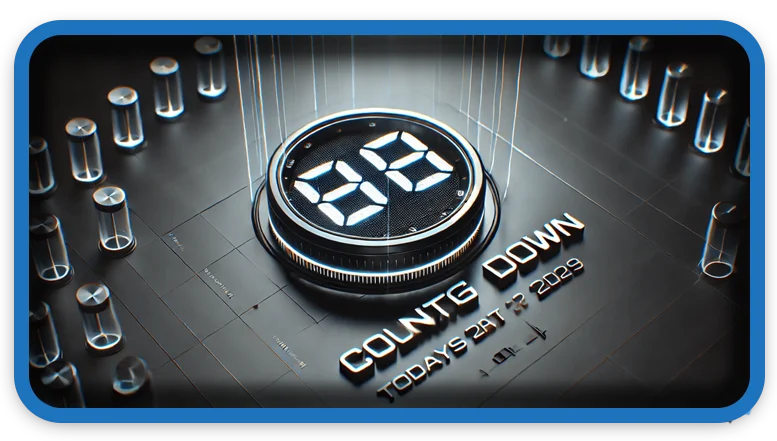⏲️ Estimated reading time: 3 min
Here’s a WordPress PHP function that generates a Ultimate WordPress Countdown to a specific date. It will dynamically update to show years, days, hours, minutes, and seconds.
Steps to Use Ultimate WordPress Countdown
- Add this function to your WordPress theme’s functions php file.
Features:
- Displays a real-time countdown to a specific date.
- Can be used as a shortcode in posts or pages.
- Uses PHP for dynamic date settings and CSS for styling.
Full Countdown Code (PHP + CSS + JS)
function countdown_to_date_shortcode($atts) {
$atts = shortcode_atts(array(
'target' => '2030-01-01 00:00:00', // Default target date
), $atts, 'countdown');
$target_time = strtotime($atts['target']); // Convert date to timestamp
if (!$target_time) {
return '<p>Invalid date format. Use YYYY-MM-DD HH:MM:SS.</p>';
}
$current_time = time();
$seconds_remaining = $target_time - $current_time;
if ($seconds_remaining <= 0) {
return '<p class="countdown-over">The countdown has ended!</p>';
}
ob_start();
?>
<div id="countdown-container">
<div id="countdown-timer" data-target="<?php echo esc_attr($target_time); ?>">
<span id="countdown-display">Loading...</span>
</div>
</div>
<style>
#countdown-container {
display: flex;
justify-content: center;
align-items: center;
margin: 20px auto;
padding: 20px;
max-width: 400px;
text-align: center;
background: linear-gradient(135deg, #007bff, #6610f2);
color: #fff;
font-family: Arial, sans-serif;
font-size: 1.5rem;
font-weight: bold;
border-radius: 10px;
box-shadow: 0 4px 10px rgba(0, 0, 0, 0.2);
}
#countdown-display {
display: block;
padding: 10px;
}
.countdown-over {
text-align: center;
font-size: 1.5rem;
color: red;
font-weight: bold;
}
</style>
<script>
document.addEventListener("DOMContentLoaded", function() {
let countdownElement = document.getElementById("countdown-timer");
let targetTime = parseInt(countdownElement.getAttribute("data-target")) * 1000;
function formatUnit(value, singular, plural) {
return value === 1 ? singular : plural;
}
function padZero(value) {
return value.toString().padStart(2, "0"); // Ensures two digits (e.g., 09, 08)
}
function updateCountdown() {
let now = new Date().getTime();
let timeRemaining = targetTime - now;
if (timeRemaining <= 0) {
document.getElementById("countdown-display").innerHTML = "Time's up!";
return;
}
let totalSeconds = Math.floor(timeRemaining / 1000);
let years = Math.floor(totalSeconds / 31557600);
let days = Math.floor((totalSeconds % 31557600) / 86400);
let hours = Math.floor((totalSeconds % 86400) / 3600);
let minutes = Math.floor((totalSeconds % 3600) / 60);
let seconds = totalSeconds % 60;
document.getElementById("countdown-display").innerHTML =
(years > 0 ? padZero(years) + " " + formatUnit(years, "Year", "Years") + " " : "") +
(days > 0 ? padZero(days) + " " + formatUnit(days, "Day", "Days") + " " : "") +
(hours > 0 ? padZero(hours) + " " + formatUnit(hours, "Hour", "Hours") + " " : "") +
(minutes > 0 ? padZero(minutes) + " " + formatUnit(minutes, "Minute", "Minutes") + " " : "") +
padZero(seconds) + " " + formatUnit(seconds, "Second", "Seconds");
setTimeout(updateCountdown, 1000);
}
updateCountdown();
});
</script>
<?php
return ob_get_clean();
}
add_shortcode('countdown', 'countdown_to_date_shortcode');How to Use the Countdown
➡️ Add this shortcode anywhere in WordPress pages/posts:
[countdown target="2030-12-31 23:59:59"]✅ Works with Any WordPress Theme This lightweight countdown timer uses PHP, CSS, and JavaScript, making it efficient and easy to integrate. Let me know if you need further customizations! 🚀
💡 Change the target date as needed.
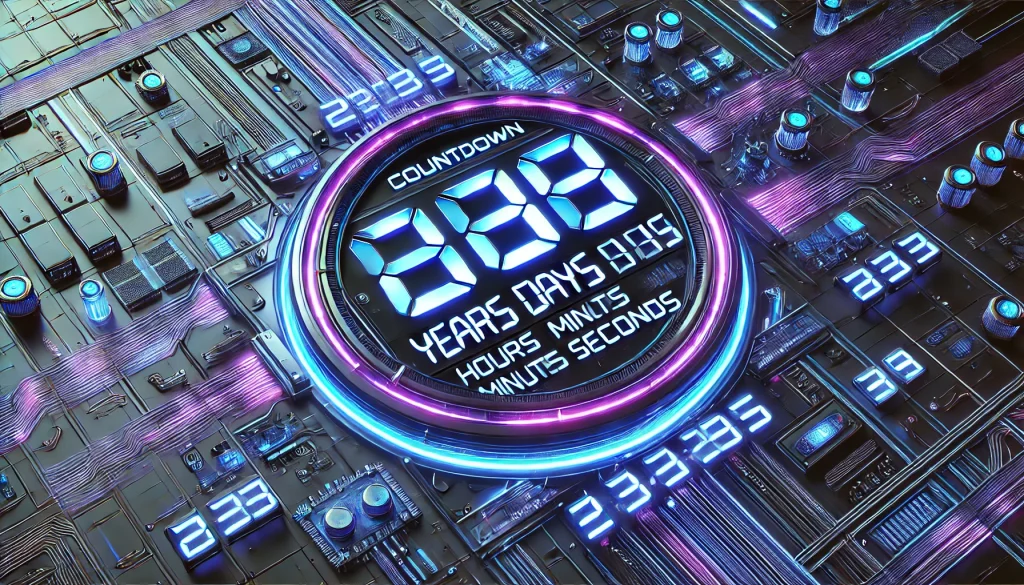
✨ Final Look
🔥 Ready to Go Countdown Example:
- Works dynamically for any date in the future
- Displays Years, Days, Hours, Minutes, and Seconds
- Auto-updates every 1 second
- Seconds (and all numbers) now always show two digits (e.g., 09, 08, 07)
- Added
padZero()function to format numbers correctly - Responsive & clean design with a gradient box
- Works with (countdown target=”YYYY-MM-DD HH:MM:SS”) shortcode, allowing you to display a dynamic countdown timer on your WordPress site.
Only logged-in users can submit reports.
Discover more from HelpZone
Subscribe to get the latest posts sent to your email.