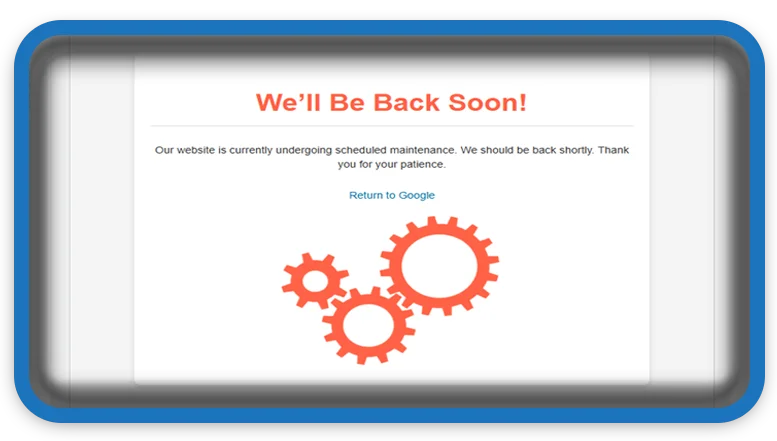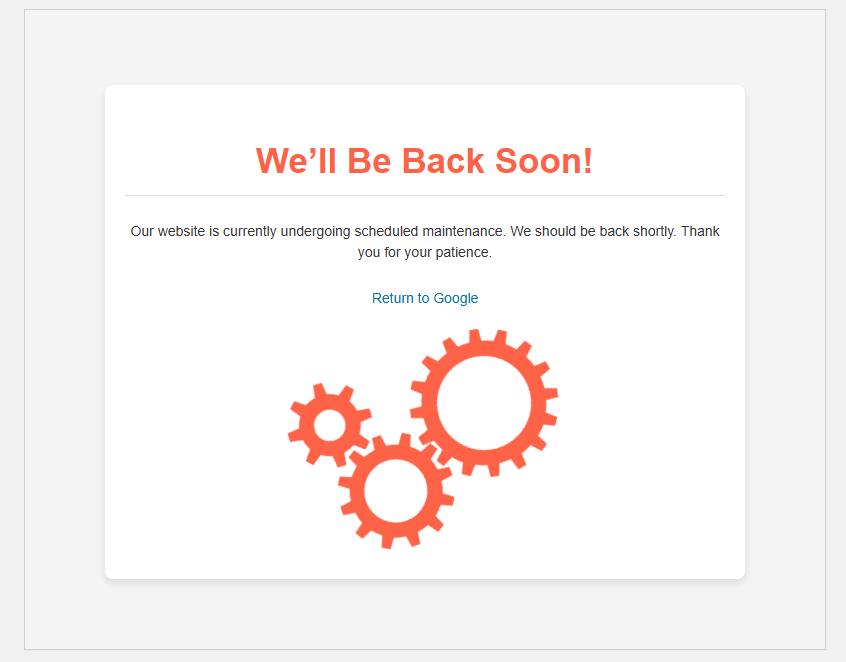⏲️ Estimated reading time: 2 min
Gears Maintenance Mode (GMM) Plugin Review – Stylish Maintenance Page for WordPress. Gears Maintenance Mode is a simple yet stylish WordPress plugin that shows a custom animated maintenance page to non-admin visitors. It’s lightweight, effective, and perfect for basic maintenance needs with room for enhancement.
Gears Maintenance Mode (GMM) Plugin Review
The Gears Maintenance Mode plugin is a simple WordPress tool that displays a maintenance page to non-admin users while allowing administrators to continue accessing the site normally. It’s a lightweight, no-frills solution for placing your site in maintenance mode with a professional touch.
🔑 Key Features (GMM)
✅ Admin Bypass:
Only shows the maintenance screen to non-administrators and logged-out users. Logged-in admins can continue working on the site without disruption.
✅ Custom Maintenance Page (GMM) :
Displays a visually appealing animated page with:
- Rotating gear animations (small, medium, large gears)
- Responsive layout
- Clean, modern styling with shadow effects
✅ Proper HTTP Status Code:
Returns a 503 (Service Unavailable) header to indicate temporary downtime. This is SEO-friendly and helps search engines understand the status.
🔍 Code Analysis
The plugin follows WordPress best practices and is easy to install and activate. It hooks into get_header, uses current_user_can() for role checking, and serves the custom page via wp_die().
💪 Strengths
- ✅ Uses WordPress hooks appropriately
- ✅ Clean and structured HTML/CSS
- ✅ Includes animated SVG gears for a fun touch
- ✅ Plugin headers are complete and compliant
- ✅ Output is properly handled and secured
🛠️ Potential Improvements
While already effective, here are a few suggestions to expand its features:
- Add a settings page in the admin to:
- Enable/disable maintenance mode
- Customize the message or visuals
- Set branding or colors
- Include a countdown timer if there’s a scheduled end time.
- Add cache-control headers to discourage indexing by search engines.
🧑💻 Usage Recommendation (GMM)
This plugin is ready to use as-is for basic maintenance needs. If you’re a developer or site owner looking for something lightweight and clean, this is a great starting point.
The animated gears give your visitors a playful yet professional message that the site is being worked on much more engaging than a blank screen.
🏷️ Tags: WordPress, maintenance mode, plugin review, animated maintenance page, SVG animation, wp_die, admin bypass, 503 error, custom plugin, site updates
Only logged-in users can submit reports.
Discover more from HelpZone
Subscribe to get the latest posts sent to your email.