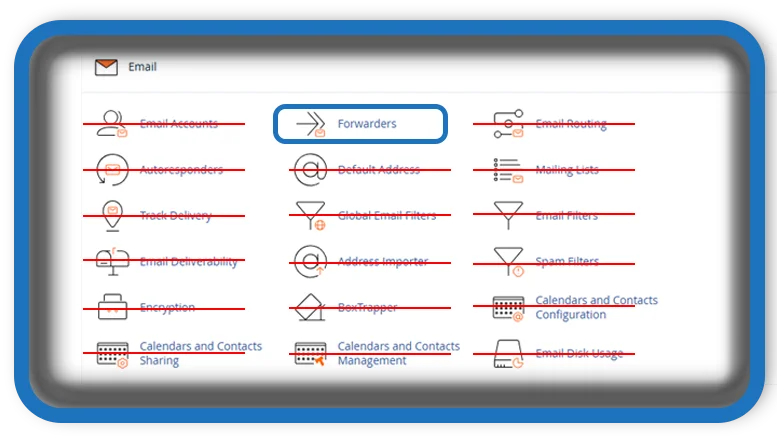⏲️ Estimated reading time: 2 min
Learn how to set up an cPanel Email Forwarder account to automatically forward incomingyy emails to another address. This guide will help you manage emails efficiently and ensure you never miss important messages.
How to Set Up cPanel Email Account Forwarder
Email forwarding in cPanel allows you to automatically send incoming emails from one account to another. This is useful for businesses managing multiple addresses or individuals who want all emails in one inbox.
Why Use Email Forwarding in cPanel?
- Consolidate emails from multiple accounts into one.
- Ensure you never miss important messages.
- Automatically redirect emails without manual intervention.
- Ideal for businesses and personal email management.

Steps to Set Up Email Forwarder in cPanel
- Log into cPanel
- Access your cPanel dashboard via your hosting provider.
- Navigate to the Email section and click on Forwarders.
- Add a New Forwarder
- Click Add Forwarder.
- Enter the address you want to forward emails from.
- Enter the destination email where emails should be forwarded.
- Confirm and Save
- Click Add Forwarder to save the settings.
- cPanel will now automatically forward all emails from the selected address to the new destination.
How to Forward All Emails for a Domain
If you want to forward all emails from one domain to another:
- Go to Forwarders and select Add Domain Forwarder.
- Enter the destination domain where all emails should be sent.
- Click Save to apply the changes.
How to Remove an Email Forwarder
- Go to the Forwarders section.
- Find the forwarder you want to remove.
- Click Delete to stop forwarding.
Final Thoughts
Setting up an email forwarder in cPanel is an easy way to manage emails efficiently. Whether you’re a business or an individual, this feature helps you streamline communication and ensure you never miss important emails.
Tags: cPanel, email forwarder, email management, web hosting, cPanel guide, email settings, domain email, email automation, website hosting, email configuration
Only logged-in users can submit reports.
Discover more from HelpZone
Subscribe to get the latest posts sent to your email.