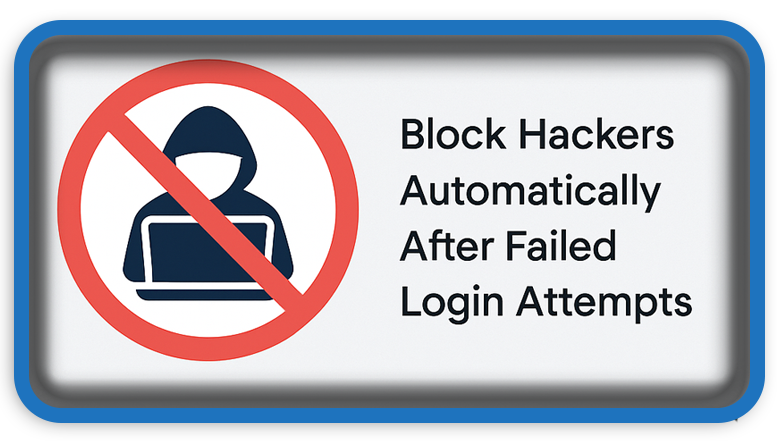⏲️ Estimated reading time: 4 min
Creating an app for your WordPress blog can be done in several ways, depending on your technical skills and budget. Here’s a step-by-step guide to help you build a mobile app for your WordPress blog.
🔹 Option 1: Convert Your WordPress Blog into an Mobile App (No Coding)
If you want a quick and easy solution, you can use WordPress app builders that require little to no coding.
1️⃣ Use an App Builder (Recommended for Beginners)
These platforms convert your WordPress blog into a fully functional mobile app:
| Platform | Features | Price |
|---|---|---|
| AppMySite | Auto-syncs blog content, push notifications, customizable UI | Free plan + Paid from $9/month |
| MobiLoud | Turns WordPress into iOS/Android apps, supports WooCommerce | Starts at $200/month |
| Androapp | Offline reading, push notifications, monetization support | Free + Paid plan |
| WPApp.Ninja | Native apps with WordPress sync, offline mode | Starts at $69 (one-time) |
🔹 Steps to Use an Mobile App Builder:
- Sign up on a platform (e.g., AppMySite, MobiLoud).
- Connect your WordPress site via their plugin or API.
- Customize your app design (colors, fonts, navigation, etc.).
- Enable features (push notifications, ads, offline mode).
- Generate your app file (APK for Android, IPA for iOS).
- Publish on Google Play Store & Apple App Store.

🔹 Option 2: Convert WordPress to PWA (Progressive Web App)
A PWA (Progressive Web App) makes your website behave like an app without requiring users to download anything.
1️⃣ Use a WordPress PWA Plugin
📌 Install one of these plugins:
- SuperPWA (Free)
- PWA for WP & AMP (Free & Paid)
🔹 Steps to Set Up a PWA:
- Install the plugin from your WordPress dashboard.
- Configure app name, icon, splash screen, and offline mode.
- Users visiting your site will get a “Add to Home Screen” prompt.
- Now your site behaves like a mobile app without needing Play Store submission!
📌 Pros of PWA:
✅ No app store approvals
✅ Works offline
✅ Loads faster
✅ Free & lightweight
📌 Cons:
❌ No push notifications on iOS (limited features)
❌ Doesn’t appear in Play Store/App Store
🔹 Option 3: Build a Custom WordPress App (For Developers)
If you want full control over your app’s design and features, you can build a native app that connects to WordPress.
1️⃣ Use React Native & WordPress REST API
- Tech Stack: React Native (for mobile UI) + WordPress REST API (to fetch posts & data)
- Tools Needed:
- React Native (for Android & iOS)
- Expo (easier mobile development)
- WordPress REST API (docs)
🔹 Steps to Build Your App:
- Set Up React Native Project
npx create-expo-app myWordpressApp cd myWordpressApp npm start - Fetch WordPress Data Using API
fetch('https://yourwebsite.com/wp-json/wp/v2/posts') .then(response => response.json()) .then(data => console.log(data)); - Display Blog Posts in the App
- Use FlatList in React Native to show posts dynamically.
- Add Navigation & Features
- Use React Navigation for moving between pages.
- Add Push Notifications using Firebase.
- Compile & Publish the App
- Use Expo to build APK/IPA files for Google Play & App Store.
📌 Pros:
✅ Fully customizable
✅ More advanced features
✅ Can be monetized easily
📌 Cons:
❌ Requires coding skills
❌ Development takes longer
🔹 Which Option Is Best for You?
| Skill Level | Best Option |
|---|---|
| 🟢 Beginner (No coding) | Use an App Builder (AppMySite, MobiLoud) |
| 🟡 Intermediate | Create a PWA (Progressive Web App) |
| 🔴 Advanced (Coding skills) | Build a React Native app |
🔹 Final Steps: How to Publish Your App
Once your app is ready, you need to publish it:
✅ For Google Play Store (Android)
- Create a Google Developer Account ($25 one-time fee).
- Upload your APK/AAB file via the Google Play Console.
- Fill in app details, screenshots, and policies.
- Submit for review & publish!
✅ For Apple App Store (iOS)
- Create an Apple Developer Account ($99/year).
- Use Xcode (for Mac) to upload the app.
- Submit for App Store review (Apple is stricter).
- Once approved, it goes live!
🎯 Conclusion: Get Your WordPress Blog in an App Today!
🔹 If you want quick results, use an App Builder like AppMySite.
🔹 If you want a free & lightweight app, go for a PWA plugin.
🔹 If you want full control & advanced features, build a custom React Native app.
Would you like help with a specific app builder, WordPress API setup, or publishing process? Let me know! 🚀📱
🛡 Tips for WordPress Blog App Success
- Use responsive design even within your app
- Enable caching to improve performance
- Choose a theme with REST API compatibility
- Monitor app crashes using Firebase Crashlytics
- Promote your app on your blog with banners and download links
🔔For more tutorials like this, consider subscribing to our blog.
📩 Do you have questions or suggestions? Leave a comment or contact us!
🏷️ Tags: wordpress app, make wordpress app, app builder, apppresser, wordpress mobile, convert blog to app, flutter wordpress, ios blog app, android wordpress app, smart device blog
📢 Hashtags: #WordPress, #MobileApp, #FlutterApp, #iOSApp, #AndroidApp, #BlogApp, #NoCode, #AppBuilder, #SmartDevices, #WordPressTips
Only logged-in users can submit reports.
Discover more from HelpZone
Subscribe to get the latest posts sent to your email.