⏲️ Estimated reading time: 3 min
Flow Control: Should You Enable or Disable It? FC is a common Ethernet setting that affects how your device handles network congestion. Should you enable or disable it? Let’s break down what it does, how it works, and the best setting for your needs.
🌐 What Is Flow Control in Networking?
FC is an Ethernet feature that manages data transmission speed between two devices on a network. Its main purpose is to prevent data overflow by pausing transmission if the receiving device’s buffer is full.
It uses a system of pause frames, telling the sender to wait before transmitting more data. This keeps traffic smooth and reduces the chance of packet loss on slower or busy networks.
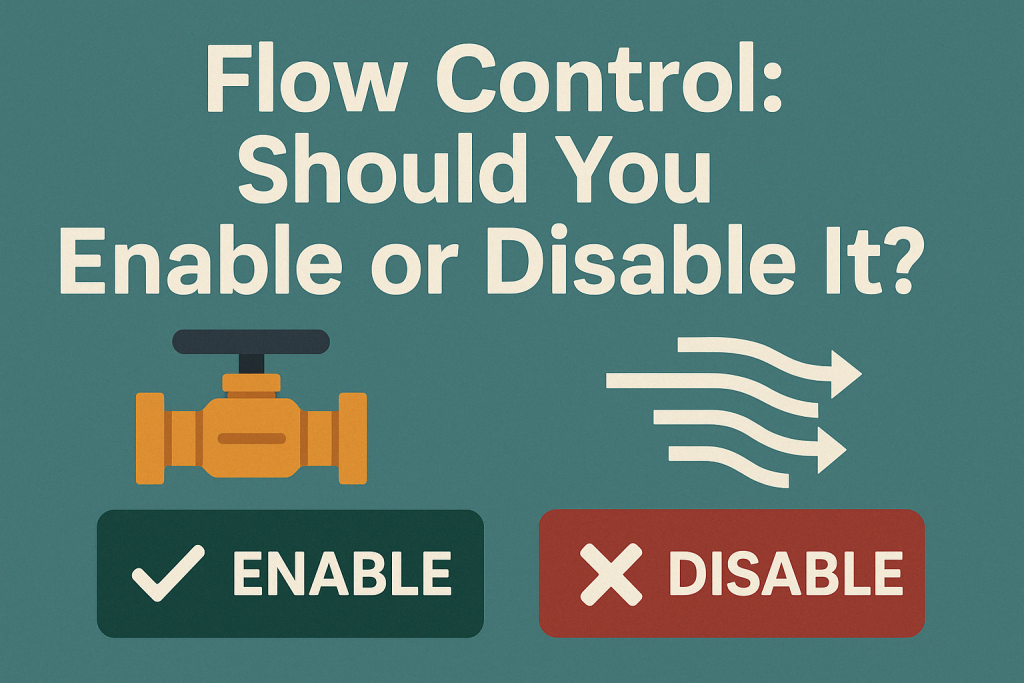
Where to Find Flow Control
To access and modify Flow Control:
- Press
Win + X> Device Manager - Expand Network Adapters
- Right-click your adapter > Properties
- Navigate to the Advanced tab
- Look for FC and choose:
- Disabled
- Rx & Tx Enabled
- Rx Enabled
- Tx Enabled
Should You Enable or Disable Flow Control?
✅ Enable FC If:
- You have an older network switch or router that can’t handle high-speed traffic reliably.
- You experience frequent packet drops or buffer overflows.
- You want smoother performance during large file transfers or media streaming.
❌ Disable FC If:
- You’re a gamer or using real-time apps (VoIP, video conferencing).
- You need low latency and don’t want artificial delays.
- Your router/switch handles traffic well (modern Gigabit+ hardware).
Enabling FC can introduce micro-delays, which negatively affect latency-sensitive applications even if it improves stability for large transfers.
Understanding the Options
| Setting | Description |
|---|---|
| Disabled | No pause frames sent or accepted. Best for low latency. |
| Rx Enabled | Accept pause frames, but don’t send them. |
| Tx Enabled | Send pause frames, but don’t accept them. |
| Rx & Tx Enabled | Full flow control; both send and receive pause frames. |
Use Case Comparison
| Scenario | Recommended Setting |
|---|---|
| Competitive gaming | Disabled |
| Office work / browsing | Rx & Tx Enabled |
| File transfers over LAN | Rx & Tx Enabled |
| Home network with good gear | Disabled or Rx Only |
| Real-time voice/video streaming | Disabled |
Does Flow Control Affect Speed?
Flow Control doesn’t throttle your connection speed in a traditional sense, but it can delay packet transmission to avoid buffer overflows. In some setups, especially where one device is slower than the other (like a NAS or old router), enabling FC may improve stability and consistency.
However, these delays though minor can cause latency spikes in real-time usage, making Flow Control a bad choice for gamers and VoIP users.
Final Verdict
Should you enable Flow Control?
It depends on your priorities:
- For file transfer stability and reducing packet loss: Enable Rx & Tx.
- For lowest latency in gaming and streaming: Disable it.
- For mixed-use environments: Try Rx Only as a middle ground.
As with many network adapter settings, test it based on your setup. If things feel sluggish or unstable, toggling this one setting can make a big difference.
🏷️ Tags: flow control, ethernet settings, network performance, low latency, gaming optimization, data buffering, packet loss, windows network tweaks, router setup, advanced adapter settings
Only logged-in users can submit reports.
Discover more from HelpZone
Subscribe to get the latest posts sent to your email.

