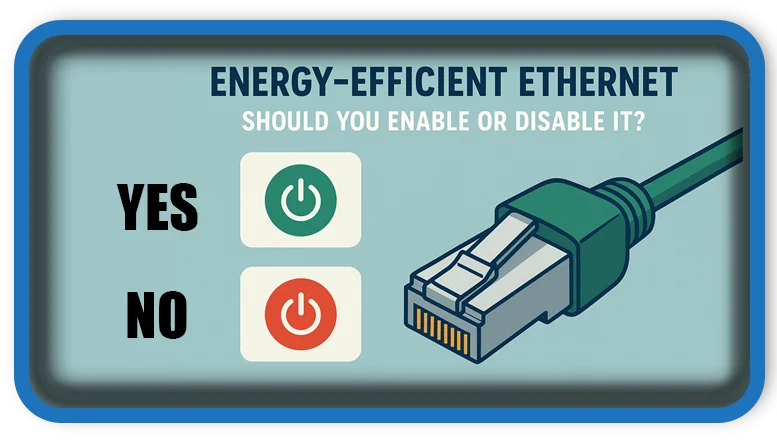⏲️ Estimated reading time: 3 min
Energy-Efficient Ethernet: Should You Enable or Disable It? Energy-Efficient Ethernet (EEE) promises lower power usage, but does it impact performance? Learn what this feature does, when to enable or disable it, and how it affects gaming, streaming, and business networks.
⚡ What Is Energy-Efficient Ethernet (EEE)?
Energy-Efficient Ethernet (EEE), defined by the IEEE 802.3az standard, is a technology designed to reduce power consumption on Ethernet devices during periods of low network activity.
When EEE is enabled, your network adapter can enter a low-power idle state when no data is being transmitted, much like a sleep mode for your Ethernet connection. This helps reduce energy use especially important for data centers or office environments with many connected devices.
How to Access the EEE Setting
To enable or disable EEE:
- Open Device Manager (
Win + X> Device Manager) - Expand Network Adapters
- Right-click your Ethernet adapter > Properties
- Go to the Advanced tab
- Look for EEE
- Set it to Enabled or Disabled

Should You Enable or Disable It?
✅ Enable Energy-Efficient Ethernet If:
- You’re on a laptop or mobile device where power saving matters.
- You’re in a business or data center environment managing energy costs.
- You rarely need high, consistent bandwidth.
In low-traffic conditions, EEE will reduce power draw, especially useful for devices that are always on but not always active.
❌ Disable Energy-Efficient Ethernet If:
- You’re a gamer or streamer needing low latency and constant throughput.
- You’re noticing lag spikes, especially in VoIP or real-time apps.
- You’re on a desktop PC with a constant power supply and don’t need energy savings.
Disabling EEE ensures that your Ethernet connection is always running at full readiness, minimizing latency and improving performance stability.

Performance vs. Power Savings
| Scenario | Recommendation |
|---|---|
| Gaming / Streaming | Disable EEE |
| Business desktops | Enable EEE |
| Laptops / Battery powered | Enable EEE |
| Servers or always-on PCs | Disable EEE |
| IoT or energy-conscious use | Enable EEE |
EEE’s power savings are usually modest on the order of a few watts but in large networks, it adds up. On the flip side, for personal use, the performance impact can be more noticeable than the power benefits.
Does EEE Affect Internet Speed?
EEE doesn’t directly limit your bandwidth, but it can introduce micro-delays when the adapter comes out of low-power mode. These delays are usually measured in microseconds or milliseconds but for sensitive applications like competitive gaming or video conferencing, that can matter.
Final Verdict
Should you enable Energy-Efficient Ethernet?
If you’re on a laptop or in a power-conscious environment, enable it. But if you’re chasing maximum performance especially in gaming, streaming, or real-time communication disable it for the best experience.
For most home users on desktop PCs, disabling EEE is the safer bet to ensure a smooth and responsive network.
🏷️ Tags: energy-efficient ethernet, EEE, network adapter settings, ethernet performance, gaming tips, power management, windows networking, low latency, device optimization, network speed
Only logged-in users can submit reports.
Discover more from HelpZone
Subscribe to get the latest posts sent to your email.