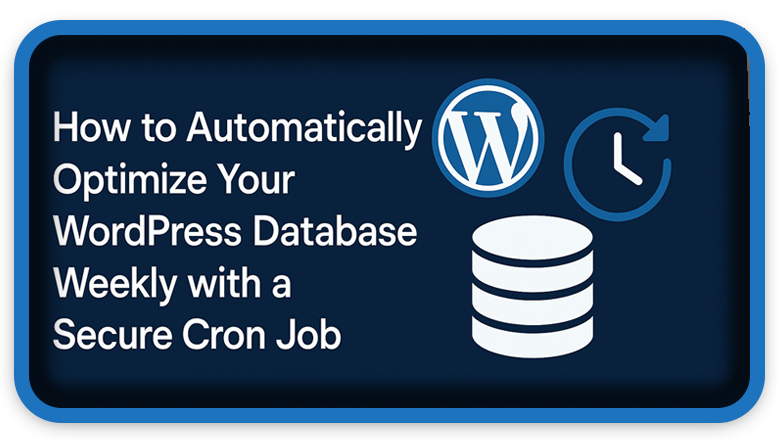⏲️ Estimated reading time: 4 min
✅ How to Automatically Optimize Your WordPress Database Weekly with a Secure Cron Job
🔧 Keep Your WordPress Site Fast and Clean the Safe Way
A bloated database slows down your WordPress site. Learn how to safely optimize it weekly using a secure cron job and hidden credentials with this easy-to-follow guide. Improve performance without manual effort!
🛠️ Why You Should Optimize Your WordPress Database Regularly
Over time, your WordPress database accumulates overhead from post revisions, spam comments, transients, and plugin data. If not cleaned up, this bloat can reduce performance and increase server load. Fortunately, with a secure cron job, you can automate the entire process without storing plain-text credentials in scripts.
This tutorial shows you how to:
- Safely store MySQL credentials
- Create a database optimization shell script
- Schedule a weekly cron job to run the script automatically
Let’s get started.
🛡️ Step 1: Create a Secure MySQL Credentials File (.my.cnf)
Instead of writing your MySQL username and password directly into your cron script, store them securely in a .my.cnf file. This file should only be readable by your user account.
📌 Instructions:
- Open File Manager from your hosting panel (like cPanel).
- Navigate to the home directory:
/home/YOUR_USERNAME/ - Create a new file and name it:
.my.cnf - Paste the following content (replace placeholders with your actual DB user and password):
[client] user=your_mysql_user password=your_mysql_password - Save the file.
- Set the file permissions to
600:- Right-click
.my.cnf - Choose Change Permissions
- Check only “Owner Read/Write”
- Right-click
This ensures only your account can read or write the file.
📝 Step 2: Create the Optimization Script (optimize-db.sh)
Now, we’ll create a Bash script to optimize all tables in your WordPress database using your .my.cnf credentials file.
📌 Instructions:
- In File Manager, still inside
/home/YOUR_USERNAME/, click+Fileand name it:optimize-db.sh - Paste the following code (don’t forget to update
your_database_name):#!/bin/bash DB="your_database_name" mysql --defaults-file=/home/YOUR_USERNAME/.my.cnf -e "OPTIMIZE TABLE $(mysql --defaults-file=/home/YOUR_USERNAME/.my.cnf -N -e 'SHOW TABLES FROM '$DB'' | awk '{print $1}' | tr '\n' ',' | sed 's/,$//')" $DB - Save the file.
- Set file permissions to
744:- Right-click
optimize-db.sh - Click Change Permissions
- Enable Read/Write for the owner, Read for group and public
- Right-click
This script connects securely and runs OPTIMIZE TABLE on all tables in the specified database.
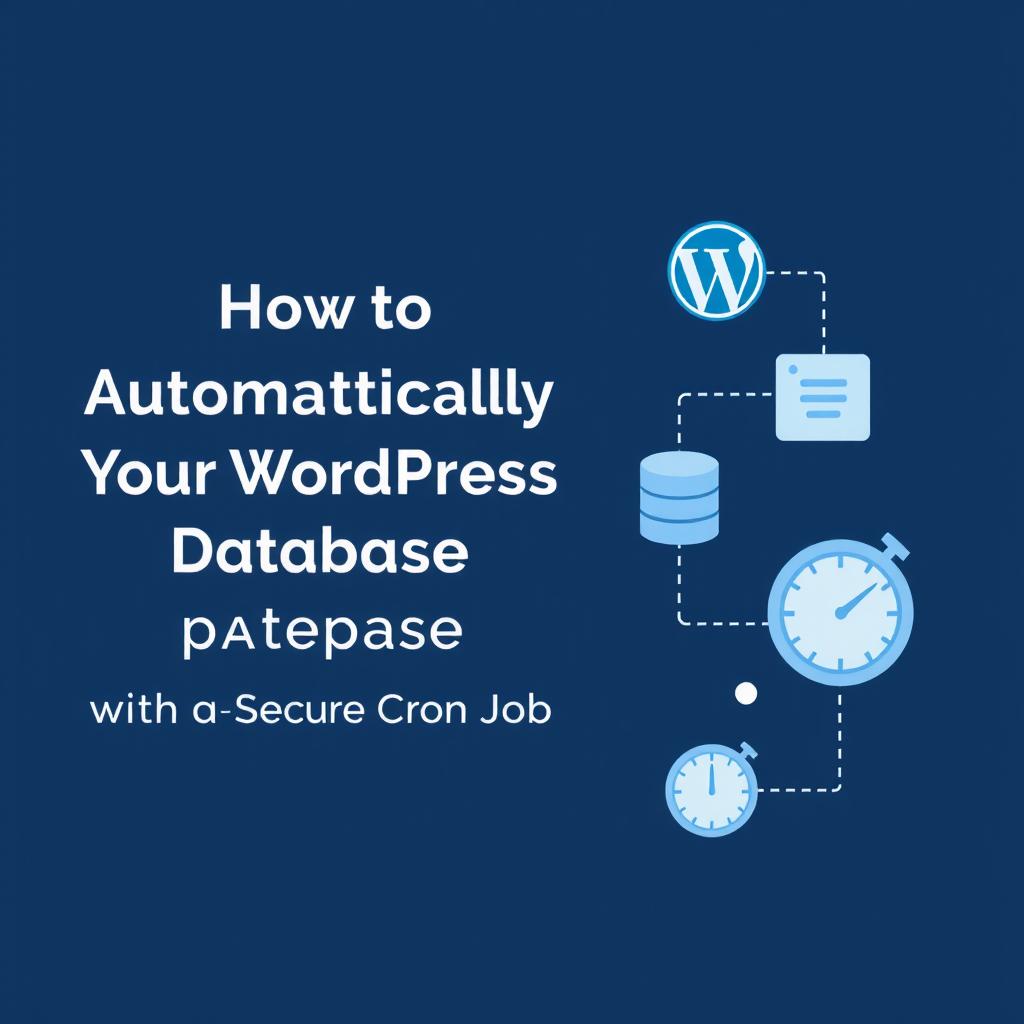
⏰ Step 3: Schedule the Weekly Cron Job
Let’s automate this script by scheduling a cron job to run it weekly.
📌 Instructions:
- Go to cPanel > Cron Jobs
- Under Add New Cron Job, choose: Common Settings:
Once Per Week
Or set manually:Minute: 0 Hour: 2 Day: * Month: * Weekday: 0 - In the Command field, enter:
bash /home/YOUR_USERNAME/optimize-db.sh > /dev/null 2>&1 - Click Add New Cron Job
This runs the optimization every Sunday at 2 AM and logs nothing to avoid clutter.
✅ Optional: Test the Script Manually
You can run the script once manually to confirm everything works correctly:
📌 Instructions:
- Open Terminal via SSH (or use File Manager’s Terminal if supported).
- Run the following command:
bash /home/YOUR_USERNAME/optimize-db.sh
If no errors appear, you’re good to go!

💡 Performance Boost Without the Risk
By securely storing your credentials and automating optimization, you:
- Protect sensitive data – credentials are not hard-coded in scripts
- Maintain site speed – keep your MySQL tables lean
- Avoid downtime – no need to install extra plugins or rely on manual actions
This method works especially well on VPS or shared hosting with cron access.
🔚 Smart Optimization Done Right
Taking care of your WordPress site doesn’t have to be manual. With a secure cron job and a little setup effort, you can enjoy a faster, healthier site week after week.
🔔 For more tutorials like this, consider subscribing to our blog.
📩 Do you have questions or suggestions? Leave a comment or contact us!
🏷️ Tags: wordpress optimization, mysql optimize, wordpress speed, database cron job, wordpress tutorial, speed up wordpress, optimize database script, linux cron job, secure mysql login, wordpress performance
📢 Hashtags: #WordPressTips, #DatabaseOptimization, #WPPerformance, #CronJob, #MySQLSecure, #SpeedUpWordPress, #cPanelGuide, #WordPressAdmin, #TechTutorials, #WebHostingTips
🧠 Optimization Wrap-Up
Setting up automatic, secure weekly database optimization ensures your WordPress site runs efficiently, reducing query lag and avoiding unnecessary load. Whether you’re a beginner or a seasoned site admin, this solution combines security, automation, and speed key pillars of effective WordPress management.
Only logged-in users can submit reports.
Discover more from HelpZone
Subscribe to get the latest posts sent to your email.