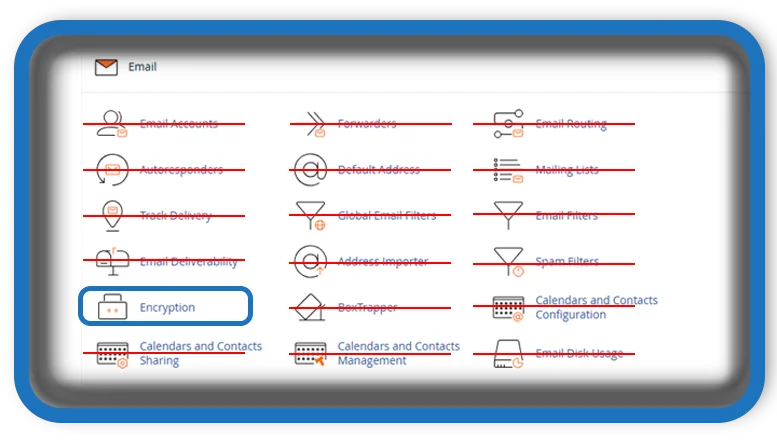⏲️ Estimated reading time: 2 min
Protecting your website’s data is crucial, and cPanel offers built-in encryption tools to secure sensitive information. Learn how to use SSL/TLS, GnuPG keys, and other features to enhance website security and safeguard user data.
Why Encryption Matters in cPanel
Encryption is essential for protecting data from unauthorized access. Whether you handle personal user data, financial transactions, or login credentials, using cPanel’s encryption features ensures data integrity and confidentiality.

SSL/TLS in cPanel
One of the most critical security measures in cPanel is SSL/TLS encryption. This feature helps encrypt website traffic, preventing attackers from intercepting sensitive information.
How to Enable SSL/TLS in cPanel
- Log in to cPanel.
- Navigate to “SSL/TLS Manager”.
- Generate or upload an SSL certificate.
- Install the certificate on your domain.
- Verify SSL activation using online tools like SSL Checker.
Most hosting providers also offer AutoSSL, which provides free SSL certificates through Let’s Encrypt or Sectigo.
GnuPG Encryption for Secure Communication
cPanel includes GnuPG encryption, a powerful tool for encrypting emails and sensitive files. This encryption uses a public-private key pair to secure messages.
How to Set Up GnuPG Encryption in cPanel
- Go to GnuPG Keys under Security in cPanel.
- Click Generate a New Key and enter your details.
- Set a strong passphrase for extra security.
- Use the generated key to encrypt emails and files.
Directory Privacy and File Encryption
cPanel allows you to password-protect directories, adding an extra layer of security.
How to Enable Directory Privacy
- Navigate to File Manager.
- Right-click the directory you want to protect.
- Select Password Protect and set up credentials.
Additionally, you can use cPanel’s File Manager to manually encrypt and store sensitive files securely.
Best Practices for cPanel Encryption
- Always use HTTPS: Ensure SSL/TLS is enabled for secure data transfer.
- Regularly update SSL certificates: Check expiry dates to avoid security warnings.
- Use strong passphrases: Secure GnuPG keys and encrypted directories with robust passwords.
- Monitor security logs: Check for unauthorized access attempts and SSL errors in cPanel logs.
By implementing these encryption features, you can effectively secure your website’s data and protect user privacy.
Tags: cPanel #Encryption #WebsiteSecurity #SSLTLS #GnuPG #HTTPS #WebHosting #DataProtection #CyberSecurity #WordPress
Only logged-in users can submit reports.
Discover more from HelpZone
Subscribe to get the latest posts sent to your email.