⏲️ Estimated reading time: 2 min
Backup your WordPress site is crucial to ensure your data is safe in case of hacking, server failure, or accidental loss. Here are 10 ways to back up your WordPress site:
1. Use UpdraftPlus (Plugin)
- One of the most popular backup plugins.
- Allows scheduled backups to Google Drive, Dropbox, Amazon S3, and more.
- Easy one-click restore feature.
2. Backing up with Jetpack
- Jetpack’s Backup feature (formerly VaultPress) offers real-time backups.
- It’s a premium service but provides automatic backups and easy restores.
3. Backup via cPanel (File Manager & phpMyAdmin)
- Go to cPanel > File Manager and download your entire WordPress folder.
- Export your database via phpMyAdmin (
.sqlfile). - Manually restore by uploading the files and database.
4. Use All-in-One WP Migration
- This plugin creates full backups, including themes, plugins, and database.
- Great for migrating websites or storing backups offline.
5. Duplicator Plugin
- Primarily used for website migration but can also create full backups.
- Creates a downloadable package with all website files and the database.
6. Manual FTP Backup
- Use an FTP client (FileZilla, Cyberduck) to download your entire WordPress directory.
- Requires phpMyAdmin to back up the database separately.
7. WP-CLI Backing up (For Advanced Users)
- Use command-line tools if you have SSH access:
wp db export backup.sql(to back up the database)- Compress and download WordPress files manually.
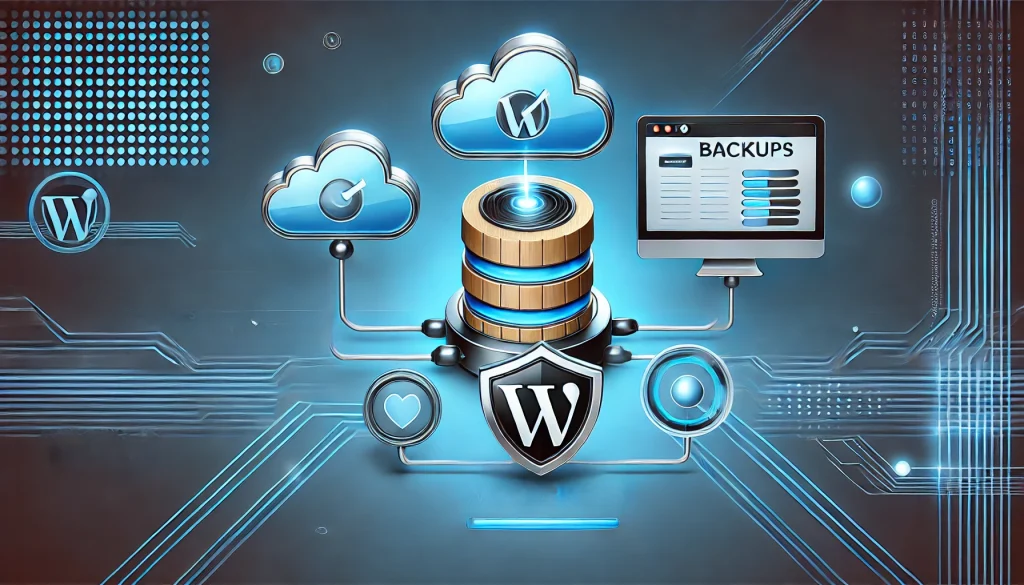
8. Backup with Hostinger’s Auto Backup Feature
- If you’re using Hostinger (or similar hosts), check for automatic backups.
- Some hosting providers include daily backups with premium plans.
9. Backing up with Google Drive, Dropbox, or Amazon S3
- Plugins like BackWPup can automatically store backups on cloud storage.
- Ideal for off-site backups.
10. Use ManageWP for Scheduled Backups
- A freemium tool that manages multiple WordPress sites.
- Offers scheduled backups, uptime monitoring, and security scans.
Final Recommendation
For beginner users, UpdraftPlus or Jetpack Backup is the easiest option. For advanced users, manual FTP backups or WP-CLI can be more efficient.
Would you like help setting up an automated backup for your site?
Only logged-in users can submit reports.
Discover more from HelpZone
Subscribe to get the latest posts sent to your email.

