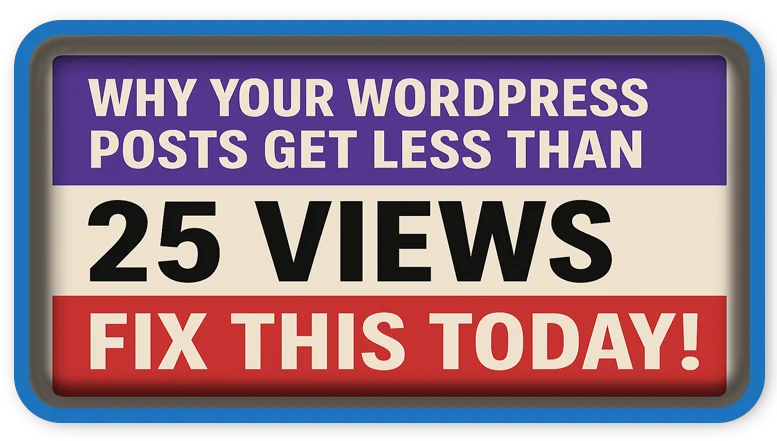⏲️ Estimated reading time: 4 min
Why Your WP Posts Get Less Than 25 Views – Fix This Today! If your WordPress blog posts barely get seen, you’re not alone. Here’s why you’re stuck under 25 views per post and exactly how to fix it for more traffic and engagement.
WP Posts Get Less Than 25 Views – Fix This Today!
Many bloggers feel defeated when their content barely gets noticed. You’ve spent hours writing, editing, and posting, only to see fewer than 25 views. Why is this happening and more importantly, how do you fix it?
Let’s break down the key reasons for low traffic and the actionable steps that will help you boost your post visibility starting today.
1. Your SEO Isn’t Working for You
Search engines like Google are the #1 source of organic traffic. If your posts aren’t optimized, they won’t appear in search results.
- Use an SEO plugin like Yoast SEO or Rank Math.
- Add your target keyword in the title, slug, first paragraph, and headings.
- Write a compelling meta description under 160 characters.
- Add alt text to all images.
2. You’re Not Promoting Posts on Social Media
You can’t just publish and pray. Without promotion, even the best content gets buried.
- Share posts on Facebook, X (Twitter), LinkedIn, and Instagram.
- Use relevant hashtags and engaging descriptions.
- Share your post more than once during the week.
- Include your link in Facebook groups or communities in your niche.
3. You Don’t Have a Mailing List
Without an email list, you miss out on repeat traffic from people who already like your content.
- Add a newsletter signup box on your site.
- Offer a freebie (e.g., a checklist or e-book) to encourage signups.
- Use tools like Brevo, Mailchimp, or MailerLite.
- Send an email whenever you publish a new article.

4. Your Title and Featured Image Don’t Attract Clicks
Your headline and visual are your first impression. If they’re dull, people scroll past.
- Use emotional, benefit-driven titles like “How I Fixed My Blog Traffic in 7 Days”.
- Create featured images using Canva or VistaCreate.
- Use a clear, high-contrast 16:9 ratio image with bold text overlay.
5. Your Site Loads Too Slowly
Slow-loading sites are punished by Google and abandoned by users.
- Install LiteSpeed Cache or WP Rocket.
- Use WebP image format and compress large files.
- Use a fast, lightweight theme like GeneratePress.
6. You’re Not Linking Internally or Externally
A post with no links is a dead end.
- Add links to other relevant posts on your blog.
- Link to authoritative external sites (e.g., HubSpot, Moz, Google).
7. You’re Not Using Analytics
If you don’t measure, you can’t improve.
- Connect Google Analytics and Search Console.
- Track page views, bounce rate, and time on page.
- Identify which content performs best and replicate it.
8. You Posts and Disappear
Publishing the post is just step one. The next step is engagement.
- Reply to every comment.
- Ask a question at the end of each post.
- Repurpose content into YouTube Shorts, Pinterest Pins, or Instagram Stories.
9. You’re Not Consistent
One post per month isn’t enough.
- Create a content calendar and post consistently.
- Start with one high-quality post per week.
10. Your Content Isn’t Solving a Problem
People click on posts that help them solve something or gain value.
- Always ask yourself: “What problem am I solving?”
- Make your content actionable, not just informative.
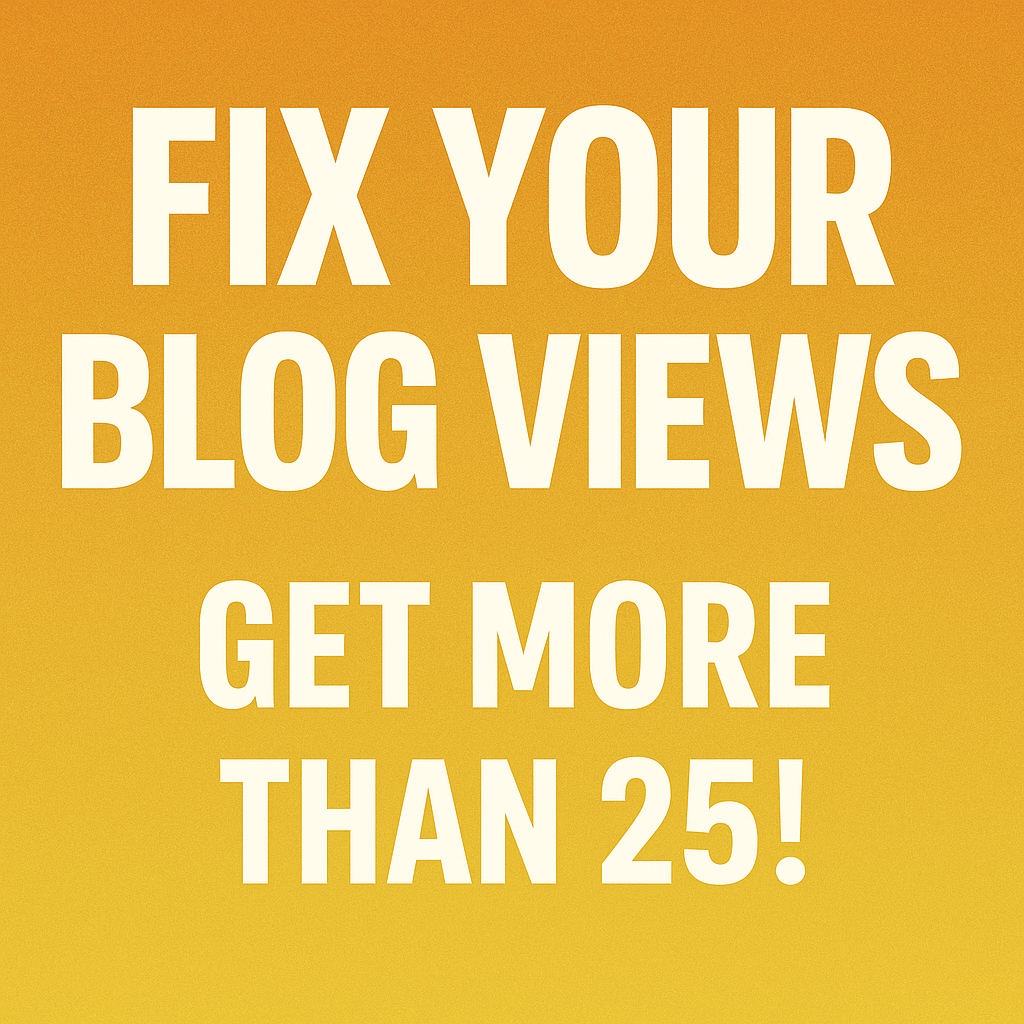
Improving traffic doesn’t happen overnight, but with consistency and the right strategy, your next post could break the 100-view mark and then some. Start with one change from the list above and build from there.
📩 Do you have questions or suggestions? Leave a comment or contact us!
🏷️ Tags: wordpress traffic, seo tips, low views fix, blogging advice, blog promotion, content marketing, email list, featured image tips, site speed, wordpress strategy, WP Posts
Only logged-in users can submit reports.
Discover more from HelpZone
Subscribe to get the latest posts sent to your email.