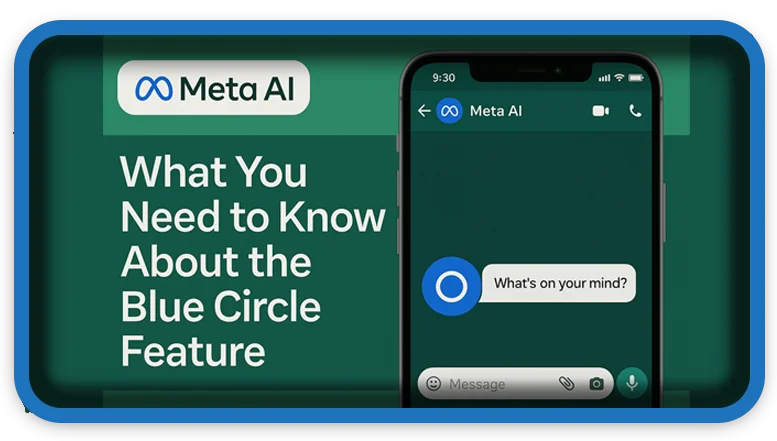⏲️ Estimated reading time: 3 min
Meta AI on WhatsApp: Blue Circle Feature Explained
Meta has launched a new AI-powered feature in WhatsApp, marked by a mysterious blue circle. Here’s what you need to know about this game-changing update and how it impacts your messaging experience.
What Is the Blue Circle Feature on WhatsApp?
If you’ve recently noticed a blue circle icon in your WhatsApp chat interface, you’re not alone. Meta has introduced a new artificial intelligence assistant within WhatsApp called Meta AI, and the blue circle is the visual cue that marks its presence. This AI integration is part of Meta’s broader effort to embed smart tools into its apps, powered by its LLaMA (Large Language Model Meta AI) technology.
Where Is the Blue Circle Located?
The blue circle typically appears:
- In the top search bar next to the camera icon
- As a floating button inside some chat windows
- Within the “New Chat” interface as “Meta AI”
Tapping this blue circle initiates a conversation with Meta AI, similar to interacting with ChatGPT or Google Gemini.
What Can Meta AI Do on WhatsApp?
Meta AI can assist users with various tasks directly within the chat interface. Here are some of its key functions:
- Answer Questions: Ask it anything from definitions and general knowledge to advice.
- Summarize Conversations: Quickly catch up on long threads.
- Generate Images: Use prompts to create images using AI.
- Help with Planning: Ask for help organizing events or trips.
- Translate Text: Easily switch between languages.
This makes WhatsApp not just a messaging app, but also an intelligent assistant in your pocket.
Is Meta AI Always Listening?
No, Meta AI isn’t listening to your chats. It only responds when you directly interact with it by pressing the blue circle or typing “@Meta AI” in a group or chat. According to Meta, your private messages remain end-to-end encrypted and are not accessible to the AI unless explicitly shared with it.

Can You Disable the Blue Circle or Meta AI?
As of now, WhatsApp does not offer a built-in option to remove or disable the blue circle. However, you can simply choose not to interact with it if you prefer a traditional chat experience.
Final Thoughts
Meta AI’s blue circle might seem like a small visual change, but it introduces a powerful layer of functionality to WhatsApp. Whether you need quick answers, smart planning, or AI-generated visuals, Meta AI brings the future of messaging right to your fingertips.
🏷️ Tags: WhatsApp, Meta AI, Blue Circle Feature, AI Assistant, Messaging Apps, Meta LLaMA, WhatsApp Update, AI in Chat, Tech News, Smart Messaging
Only logged-in users can submit reports.
Discover more from HelpZone
Subscribe to get the latest posts sent to your email.