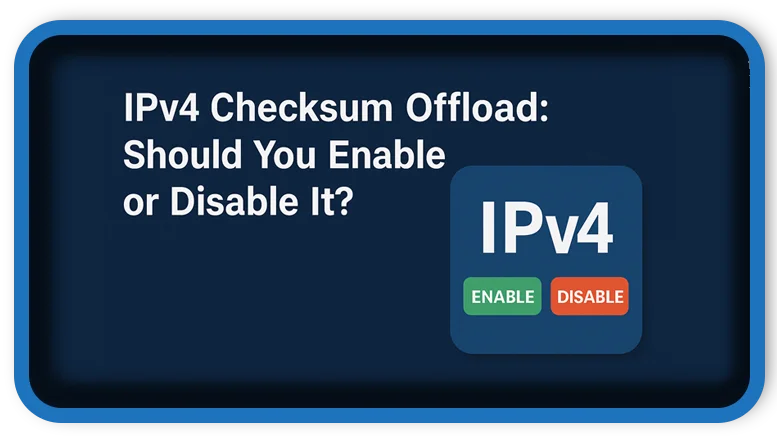⏲️ Estimated reading time: 2 min
IPv4 Checksum Offload is a network adapter feature meant to offload processing from your CPU. But does it help or hurt performance? Learn what it does and whether you should enable or disable it based on your needs.
What Is IPv4 Checksum Offload?
IPv4-CO a network adapter feature that offloads the task of calculating the IPv4 packet checksum from your CPU to the network hardware. Every IPv4 packet includes a checksum to verify data integrity, and this setting determines whether your computer’s software or the adapter itself handles that task.
There are typically two options:
- Rx Enabled: The adapter verifies checksums on received packets.
- Tx Enabled: The adapter calculates checksums on outgoing packets.
- Rx & Tx Enabled: Both sending and receiving checksum tasks are offloaded.
- Disabled: The CPU handles all checksum calculations.

Where to Find IPv4 Checksum Offload?
- Open Device Manager (
Win + X) - Expand Network Adapters
- Right-click your active adapter > Properties
- Go to the Advanced tab
- Find IPv4-CO
- Choose from:
- Rx Enabled
- Tx Enabled
- Rx & Tx Enabled
- Disabled
Should You Enable or Disable IPv4 Checksum Offload?
✅ Enable It If:
- You want to reduce CPU load, especially on older machines.
- You use your PC for media streaming, large file transfers, or general browsing.
- You’re not noticing any connectivity or compatibility issues.
❌ Disable It If:
- You’re experiencing weird network behavior, such as:
- Dropped connections
- VPN issues
- Packet errors or corruption
- You’re a gamer or running low-latency apps where absolute consistency matters more than CPU savings.
Pros and Cons
| Pros | Cons |
|---|---|
| Reduces CPU usage | Can cause packet handling issues |
| Offloads work to hardware | May conflict with some firewalls or VPNs |
| Improves efficiency in high traffic | Not ideal for latency-critical tasks |
Recommended Settings by Use Case
| Use Case | Setting |
|---|---|
| Casual browsing & streaming | Rx & Tx Enabled |
| Gaming / Competitive apps | Disabled |
| VPN or Firewall heavy use | Disabled |
| File servers or NAS | Rx & Tx Enabled |
| Troubleshooting connections | Try Disabled |
Final Verdict For IPv4 Checksum Offload
Should you enable IPv4 Checksum Offload?
For most users, keeping Rx & Tx Enabled is fine and may improve performance. However, if you’re a gamer, using a VPN, or experiencing odd network problems, disabling it could bring better stability and lower latency.
As always, test both settings to see what works best with your specific setup.
🏷️ Tags: ipv4 checksum offload, network settings, ethernet tweaks, gaming optimization, low latency, windows networking, cpu offload, adapter configuration, vpn issues, network troubleshooting
Only logged-in users can submit reports.
Discover more from HelpZone
Subscribe to get the latest posts sent to your email.