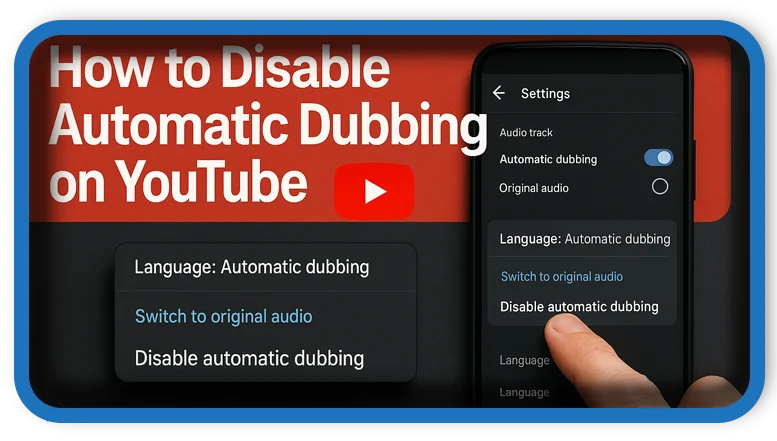⏲️ Estimated reading time: 2 min
How To Disable Automatic Dubbing for Your YouTube Videos
YouTube recently introduced automatic dubbing to reach global audiences, but not everyone wants this feature. Here’s how to disable it if you prefer your original audio.
🎯 Why Disable Automatic Dubbing?
While dubbing can increase reach, it may misrepresent tone, humor, or cultural context. Many creators prefer subtitles or translations in the description instead.
🔧 Steps to Disable Automatic Dubbing on YouTube Videos
As of now, YouTube does not offer a direct “disable dubbing” switch in every account. However, here are the ways you can manage or block it:
1. Opt Out of Multi-language Audio Beta (if enrolled)
If you’re in the test group:
- Go to YouTube Studio
- Click Settings > Channel > Feature eligibility
- Opt out of experimental features or reach out to YouTube support
2. Use Default Language Settings
- In YouTube Studio, go to Content
- Select a video > Details
- Scroll to Video language and make sure it’s set correctly (e.g., English)
- Avoid uploading multi-language audio tracks
3. Avoid Auto-translation Dubbing via Subtitles
- If you’re using subtitles, YouTube might auto-generate dubbed versions using voice synthesis
- To prevent this, remove unnecessary languages from the Subtitles tab under each video
4. Report Dubbing Issues
If your videos are being dubbed without permission:
- Use the Feedback option in YouTube Studio
- Contact YouTube Creator Support directly

📌 Alternative: Add Subtitles Instead of Dubs
Subtitles retain your voice and delivery style while helping international viewers. Use:
- YouTube Studio’s Subtitle Tool
- Third-party tools like Amara or Kapwing for better accuracy
🧠 Pro Tip
If you have a content management partner (MCN), they may manage dubbing settings for you. Contact them to request changes.
🏷️ Tags: youtube dubbing, disable auto dubbing, youtube subtitles, youtube translation, stop youtube dubbing, youtube language settings, video settings, content creator tips, youtube studio guide, manage youtube audio
Only logged-in users can submit reports.
Discover more from HelpZone
Subscribe to get the latest posts sent to your email.