⏲️ Estimated reading time: 6 min
Want more clicks from Google Search? Learn how to turn search terms into powerful content ideas, build high-quality posts, and optimize for discovery with these essential strategies.
How to Create Google-Optimized Content That Gets Clicks: From Idea to Success
Creating content that attracts attention in Google Search isn’t just about keywords it’s about providing value, solving problems, and understanding what users actually want. In this comprehensive guide, you’ll learn how to:
- Find brilliant content ideas using Google tools and search data.
- Write high-quality content based on user intent.
- Promote your content effectively.
- Make sure your design stands out and enhances readability.
Let’s dive into the four essential stages:
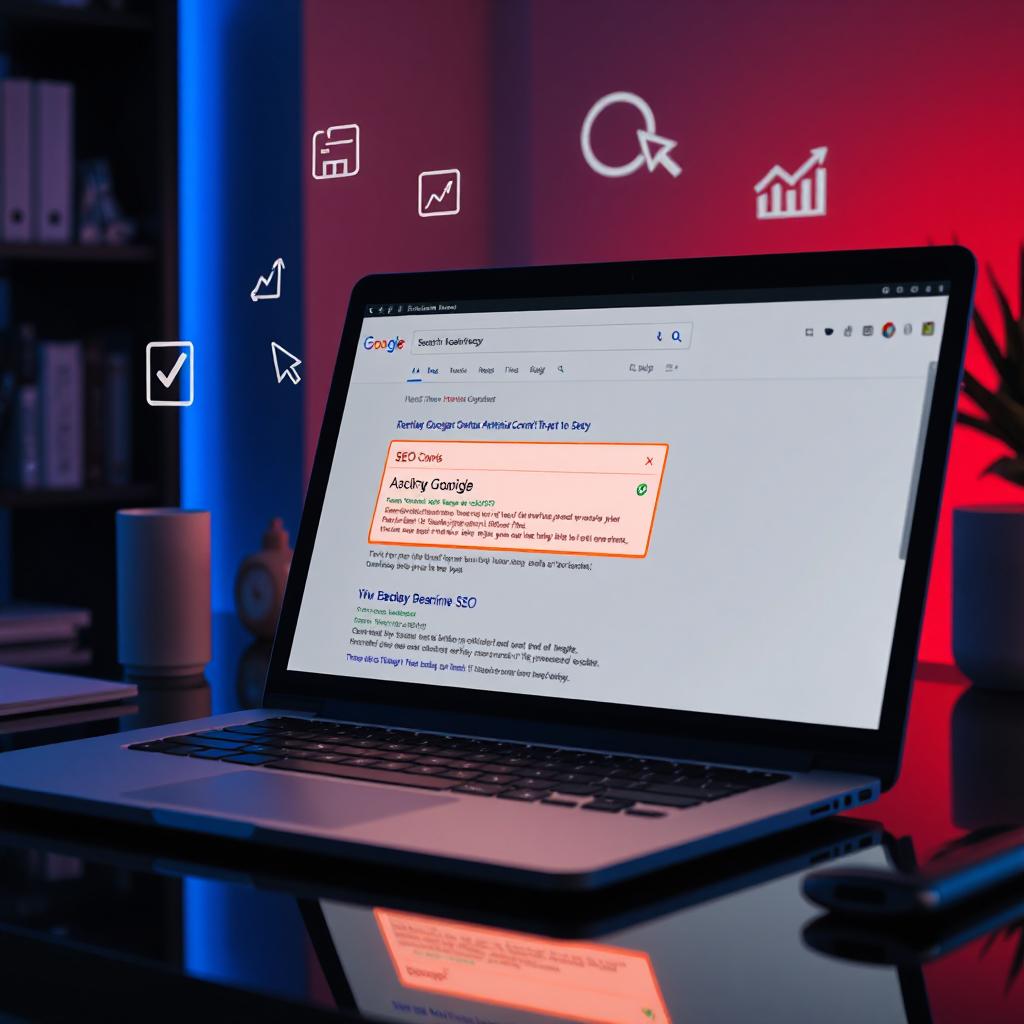
🧠 Step 1: Find a Great Idea Using Google Search Tools
Your first job is not writing it’s listening. And Google is a great place to “listen” to what people are curious about. Here’s how you can find topics that matter:
🔍 Use Google Search’s “People Also Ask” and “Related Searches”
Start by entering a topic you care about into Google. For example, if you’re interested in “home workouts,” scroll down to see:
- People Also Ask – These are real questions users have entered.
- Related Searches – At the bottom of the page, Google shows related keywords.
These sections are goldmines for blog post ideas, FAQs, subheadings, and even content upgrades.
Example:
You search “home workout without equipment” and see “Is a 10-minute home workout enough?” in the “People Also Ask” section. That can become your next article!
📊 Use Google Trends to Track Demand
Google Trends shows you how interest in a topic changes over time and by location.
Tips:
- Compare keywords: “intermittent fasting” vs “keto diet”
- Filter by country or past 30 days
- Look for “Breakout” trends (topics rapidly rising in popularity)
This ensures you’re not just writing evergreen content, but timely and relevant pieces too.
📈 Use Search Console Insights (If You Have a Website)
Search Console Insights shows:
- Which queries people used to find your site
- Which pages get the most traffic
- How users engage with your content
Check your top-performing queries and think: can I write related or more in-depth content around those?
Example:
If many users come to your blog through “best budget cameras,” try writing:
- “Top Budget Cameras for Travel in 2025”
- “How to Choose the Right Budget Camera Under $300”
✍️ Step 2: Create High-Quality, Relevant Content
Once you’ve nailed down your idea, it’s time to build a piece that delivers.
📌 Research What’s Already Out There
Google your topic and study the top 5 results:
- What questions do they answer?
- How is the content structured?
- Do they use bullet points, videos, images?
Then improve upon it. Add fresh data, better visuals, personal experience, or a different angle. This is called the Skyscraper Technique build taller (better) content than what’s already ranking.
🧠 Focus on the User’s Intent
Google loves content that answers the searcher’s intent. There are 3 major types:
- Informational (e.g., “how to plant tomatoes”)
- Navigational (e.g., “Gmail login”)
- Transactional (e.g., “buy iPhone 15 case”)
Your content should match the type. If someone searches “best exercises for back pain,” they want a helpful list not a product review.
🏷 Use Keywords Strategically
You don’t need to stuff keywords, but do include your main phrase in:
- The page title
- URL (slug)
- First 100 words
- 1–2 subheadings
- Image alt text (if possible)
Use variations and synonyms to make it natural. For example, use “budget cameras,” “affordable cameras,” and “cheap cameras” throughout the post.
📚 Structure Matters
Use clear headings (H2, H3) and short paragraphs. Add:
- Bullet points
- Numbered steps
- Tables and comparison charts
- Blockquotes for key tips
This makes your content easier to scan and Google loves that.
📣 Step 3: Help People Discover Your Content
Creating content is only half the battle. Now it’s time to get eyes on it.
🔗 Share on the Right Platforms
Post your content where your audience hangs out:
- Social Media – Facebook, Twitter/X, LinkedIn, Pinterest
- Forums – Reddit, Quora, Stack Exchange
- Facebook Groups – Especially niche or local groups
- Email – Send it to your list if you have one
Don’t spam provide value, and give users a reason to click.
Example:
If you wrote a post about “Best Productivity Apps,” share it in a Reddit thread about daily habits, not a general tech group.
🔗 Internal Linking: Leverage Your Existing Content
Already have popular pages? Link to your new content from them!
This helps:
- Google find and index the new page
- Increase page views and time on site
- Provide more value to your readers
Use natural anchor text like:
“Check out our guide to [setting up a home office] for more.”
🖼 Step 4: Make Your Content Look Modern and Attractive
The best content in the world won’t get read if it looks like a wall of text. Presentation matters.
📱 Prioritize Mobile Readability
Most people browse on their phones. Make sure:
- Font size is at least 16px
- Text is black on white or high-contrast
- Content is broken into small paragraphs
Bonus Tip: Use mobile preview tools like Chrome DevTools to check your post.
🖼 Add High-Quality Visuals
- Use original images when possible
- Add diagrams or infographics for complex info
- Include YouTube videos where appropriate
Images break up the text and increase retention.
Example Visuals:
- A Google Trends screenshot showing search volume
- An infographic with “Top 5 SEO Tips”
🧩 Use a Clean and Engaging Layout
Whether you’re on WordPress, Wix, or another CMS:
- Use whitespace to avoid clutter
- Add a sticky TOC (Table of Contents)
- Include call-to-action buttons (CTA) like “Subscribe” or “Read next”
A modern look = higher trust = more engagement.
🔄 Recap: Your Google Content Strategy in 4 Steps
| Step | What to Do |
|---|---|
| 1. Find an Idea | Use Google Search, Trends, and Console |
| 2. Create High-Quality Content | Match user intent, structure it well |
| 3. Promote It | Share it in the right places, use internal links |
| 4. Make It Look Good | Mobile-friendly, visually engaging |

Final Thought
Writing content that Google loves is a blend of smart research, creativity, and good design. If you keep user intent front and center and present content with care, your blog will not only rank better but truly help readers.
🔔For more tutorials like this, consider subscribing to our blog.
📩 Do you have questions or suggestions? Leave a comment or contact us!
🏷️ Tags: SEO content, Google search tips, content marketing, blogging strategy, Search Console, Google Trends, writing tips, WordPress SEO, keyword research, content design
📢 Hashtags: #SEOtips, #GoogleSearch, #ContentCreation, #BloggingTips, #GoogleTrends, #ContentStrategy, #SearchConsole, #WordPressSEO, #OnlineMarketing, #WriteBetterContent
✨ What’s Next
Start by choosing one of your site’s popular keywords, research it on Google, find related questions, and write your next post using these steps. Measure its performance using Search Console and optimize again!
Only logged-in users can submit reports.
Discover more from HelpZone
Subscribe to get the latest posts sent to your email.

