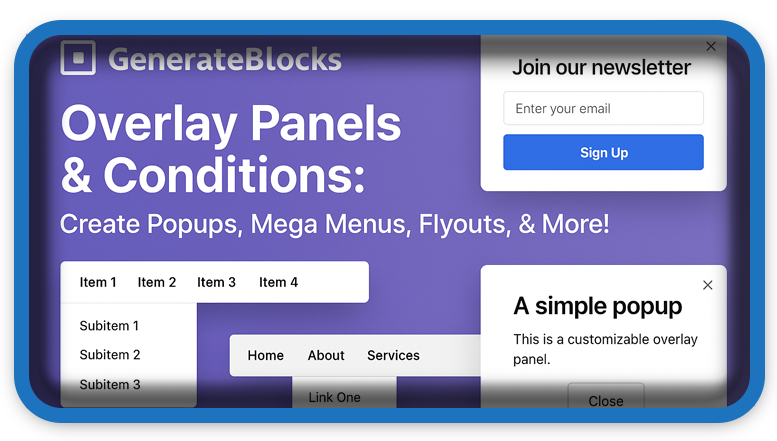⏲️ Estimated reading time: 4 min
GenerateBlocks Overlay Panels How To Create Popups, Mega Menus, Flyouts. Discover how to use the new Overlay Panels and Display Conditions in GenerateBlocks to build popups, flyouts, mega menus, off-canvas panels, and more without extra plugins. Unlock a new dimension of design freedom directly inside WordPress with lightweight performance.
GenerateBlocks Overlay Panels & Conditions: Create Popups, Mega Menus, Flyouts, & More!
GenerateBlocks just got a game-changing upgrade. With the introduction of Overlay Panels and Display Conditions, WordPress users can now create complex UI elements like popups, off-canvas menus, flyouts, and mega menus without needing additional popup plugins or bloated builders.
This feature empowers you to build interactive, conditional content that’s fast, flexible, and 100% native to GenerateBlocks.
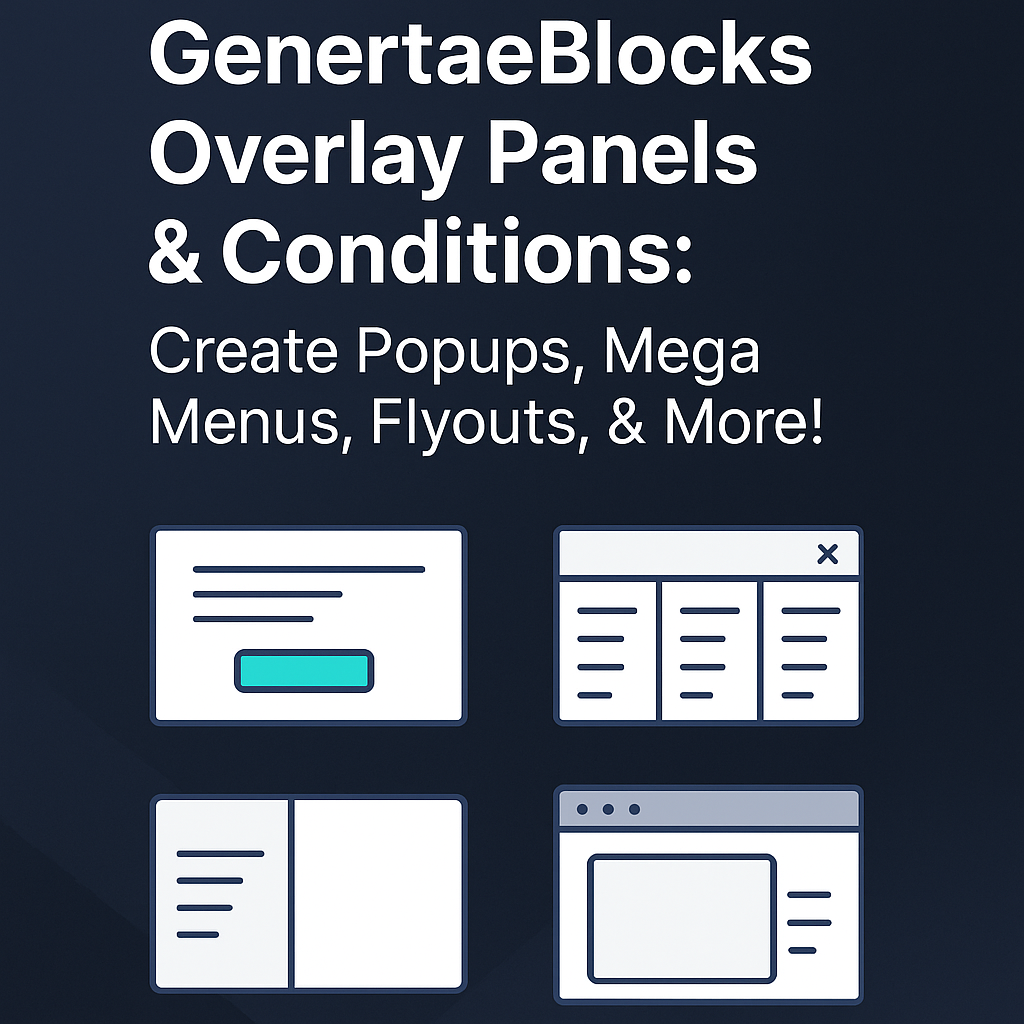
🔥 What Are Overlay Panels in GenerateBlocks?
Overlay Panels are flexible content containers that can be toggled into view. Think of them like modals, side drawers, or dropdowns, but with full control over layout, animations, and trigger mechanisms.
Key Features:
- Can slide in from top, right, bottom, or left
- Fully responsive
- Supports transitions, blur effects, backdrops
- Triggered by any block (buttons, icons, images, etc.)
- Can contain any block content: forms, menus, CTAs, etc.
✨ Display Conditions: Show Content When It Makes Sense
GenerateBlocks now includes Display Conditions, which let you control where and when content appears based on dynamic criteria.
Available Conditions:
- Logged-in status (show content only for logged-in or logged-out users)
- User roles (show content for admins, subscribers, etc.)
- Device types (show different content for desktop, tablet, or mobile)
- Date/time schedules
- Page/post types
- And more with future expansion!
Use this to create conditional popups, location-based offers, A/B testing layouts, and even membership-style gated content.
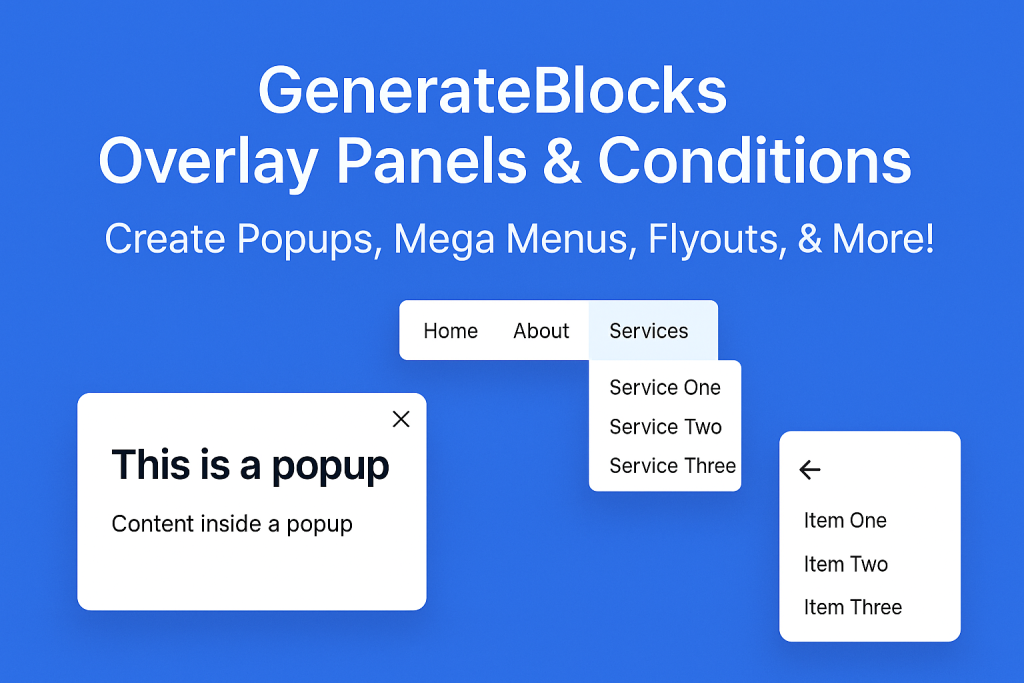
🧩 Real-World Use Cases
Let’s break down some powerful implementations of these new tools.
1. Popups for Promotions or Newsletter Opt-ins
Create a lightweight popup that triggers on button click or page scroll, without using a dedicated popup plugin. Overlay panels + display conditions = pure speed and flexibility.
2. Mega Menus with Full Layout Control
Build advanced, multi-column mega menus that open on hover or click. Great for eCommerce stores, agencies, or large content hubs.
3. Off-Canvas Mobile Menus
Design a clean off-canvas menu that slides in from the side on mobile devices controlled by screen width using display conditions.
4. Flyout Panels for Filters or CTAs
Trigger a sliding sidebar for shop filters, contact forms, or quick-action CTAs. Useful for WooCommerce, lead gen, or landing pages.
5. Gated Content for Logged-in Users
Want to show specific content only to subscribers or members? Use display conditions to dynamically render content based on role or login state.
⚙️ How to Create an Overlay Panel in GenerateBlocks
Step-by-Step:
- Create a Container Block
- Set it as your overlay panel using the “Overlay Panel” setting.
- Choose the Direction (Top, Right, Bottom, Left)
- Set Animation & Background options
- Optional: add backdrop blur or darken effect
- Insert your content (text, menu, form, etc.)
- Create a Button Block
- Enable the “Open Overlay Panel” option and select your target panel.
- Done! Style it using your theme or custom CSS.
🧠 Advanced Tips
- Use localStorage + JavaScript to show popups only once per user session
- Combine dynamic data + display conditions to personalize offers
- Set up nested overlay panels for multi-step forms or wizards
- Style overlays with GenerateBlocks global styles or theme JSON
🚀 Performance vs Popup Plugins
Most popup builders:
- Load external JS and styles on every page
- Hurt performance and CLS (Cumulative Layout Shift)
- May conflict with caching or mobile experiences
GenerateBlocks overlay panels:
- Native to your page
- Only load when needed
- Lightweight and customizable
- No external dependencies
Result? Better Core Web Vitals.
🧰 What You’ll Need
To use these features:
- GenerateBlocks Pro (latest version)
- A compatible theme like GeneratePress
- WordPress 6.0+ recommended
📚 Tutorials and Resources
- Official GenerateBlocks Documentation
- Video tutorial: “How to Create Popups with GenerateBlocks” (YouTube)
- Example site: check out GeneratePress’s demo sites using these tools
Closing Thoughts
Overlay Panels and Display Conditions in GenerateBlocks open up a whole new level of creativity and control for WordPress users. From performance-friendly popups to smartly personalized content, these tools deliver what previously required 3+ separate plugins now bundled into one elegant solution.
If you’re already using GenerateBlocks, it’s time to level up your layouts. And if you’re not this might just be the feature that convinces you to switch.
🔔For more tutorials like this, consider subscribing to our blog.
📩 Do you have questions or suggestions? Leave a comment or contact us!
🏷️ Tags: GenerateBlocks, WordPress design, overlay panels, mega menu, popup builder, flyout menu, display conditions, off-canvas menu, Gutenberg tools, GeneratePress
📢 Hashtags: #GenerateBlocks #WordPressDesign #MegaMenu #PopupBuilder #Gutenberg #GeneratePress #OverlayPanels #DisplayConditions #WordPressTips #NoPluginPopup
Only logged-in users can submit reports.
Discover more from HelpZone
Subscribe to get the latest posts sent to your email.