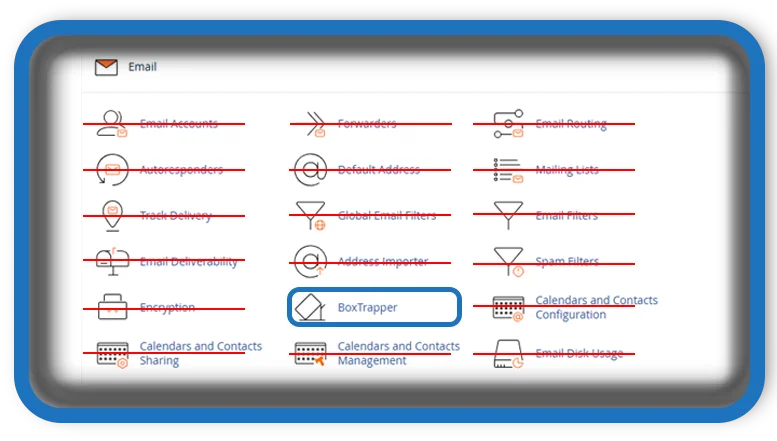⏲️ Estimated reading time: 3 min
BoxTrapper: Protect Your Inbox from Spam Easily. BoxTrapper is a powerful cPanel tool that filters spam by requiring email verification from unknown senders. Learn how it works, why it’s effective, and how to set it up to keep your inbox clean and secure.
What Is BoxTrapper?
BoxTrapper is a built-in feature in cPanel that helps you fight spam using a challenge-response system. It works by requiring all senders not on your approved sender list (allowlist) to reply to a verification email. Only after they complete this step is their message delivered to your inbox. This stops most spam cold, since bots and automated systems can’t respond.

How Does BoxTrapper Work?
When someone sends you an email, BoxTrapper checks if their address is on your allowlist. If it is, the message goes through. If not, BoxTrapper holds the message and automatically sends a verification request to the sender. This message includes simple instructions typically asking them to reply or click a link to verify they’re a real person.
Once verified, their address is added to your allowlist and the original message is released to your inbox. Future emails from the sender bypass the filter unless you manually update your list.
Why Use BoxTrapper?
Spam emails can be more than just annoying they can carry malware, phishing attempts, or scams. Traditional filters help, but they’re not perfect. BoxTrapper adds an additional layer of protection by requiring human interaction.
Key benefits include:
- Major Spam Reduction: Blocks most unsolicited or automated emails.
- Inbox Clarity: Helps you focus on important emails.
- Full Control: You can manage your allowlist, blocklist (denylist), and verification messages easily via cPanel.
How to Enable BT in cPanel
- Log in to your cPanel account.
- In the Email section, click BT.
- Choose the email account you want to protect.
- Click Manage and toggle BT to “Enable.”
- Customize the verification message to suit your tone or brand.
- Use the settings to manage your allowlist, blocklist, and ignore list.
You can also set up auto-allowlisting for addresses you frequently send emails to, making communication smoother without sacrificing security.
Tips for Using BT Effectively
- Check your BT queue occasionally to approve any real messages caught in the filter.
- Keep your allowlist and blocklist up to date for maximum efficiency.
- Personalize the verification message to avoid confusion for new contacts.
While BT might not suit high-volume email accounts or businesses that get lots of new contacts, it’s an excellent solution for personal or small-business inboxes needing tighter spam control.
BoxTrapper is not ideal for everyone especially businesses receiving lots of first-time emails. But for personal use or low-volume email accounts, it can be a powerful tool to regain control over your inbox.
🏷️ Tags: BoxTrapper, spam protection, cPanel email, email allowlist, anti-spam tool, inbox security, email management, stop spam, challenge response email, cPanel tips
Only logged-in users can submit reports.
Discover more from HelpZone
Subscribe to get the latest posts sent to your email.