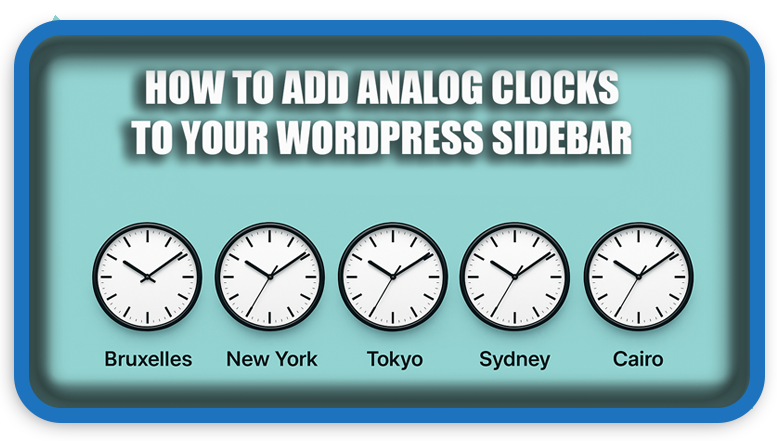⏲️ Estimated reading time: 4 min
Top 5 Cities Clock Time – Add Analog Clocks to Your WordPress Sidebar
Display real-time animated analog clocks for five major world cities right in your WordPress sidebar with the “Top 5 Cities Clock Time” plugin. Ideal for blogs, international audiences, travel sites, and global businesses wanting a dynamic, stylish time zone display.
🕒 Top 5 Cities Clock Time – Add Global Clocks to Your WordPress Sidebar
Do you travel frequently? Have an international audience? Or maybe you’re simply fascinated by time zones and want your site to display real-time local times from key cities worldwide? The “Top 5 Cities Clock Time” plugin is the perfect WordPress solution.
In this article, you’ll learn how to install and use this free plugin, what it does, how it works, and most importantly why you should consider adding it to your blog or website’s sidebar.
🔧 What Is “Top 5 Cities Clock Time”?
“Top 5 Cities Clock Time” is a WordPress plugin that adds a custom widget to your site’s sidebar. This widget displays animated real-time analog clocks, each set for a different city and its corresponding time zone.
The current version includes the following five cities:
- Brussels 🇧🇪 (Europe)
- New York 🇺🇸 (North America)
- Tokyo 🇯🇵 (Asia)
- Sydney 🇦🇺 (Australia)
- Cairo 🇪🇬 (Africa)
🛠️ Main Features
This plugin is designed to be minimal, easy to use, and efficient. Here’s what it offers:
- ✅ Animated analog clocks with hour, minute, and second hands
- ✅ Real-time clock updates using JavaScript
- ✅ Automatic timezone recognition
- ✅ Apple-inspired elegant design
- ✅ No external dependencies (no 3rd-party libraries)
- ✅ Easily added as a WordPress widget
- ✅ Lightweight and performance-optimized code
💾 How to Install the Plugin
Step 1: Download the Plugin
Step 2: Access WordPress Admin
- Go to Plugins > Add New > Upload Plugin
- Select the downloaded ZIP file and click Install Now
- After installation, click Activate Plugin
Step 3: Add the Widget
- Navigate to Appearance > Widgets or Appearance > Customize > Widgets
- Look for the widget titled “Top 5 Cities Clock Time”
- Add it to your sidebar or any widget-compatible area
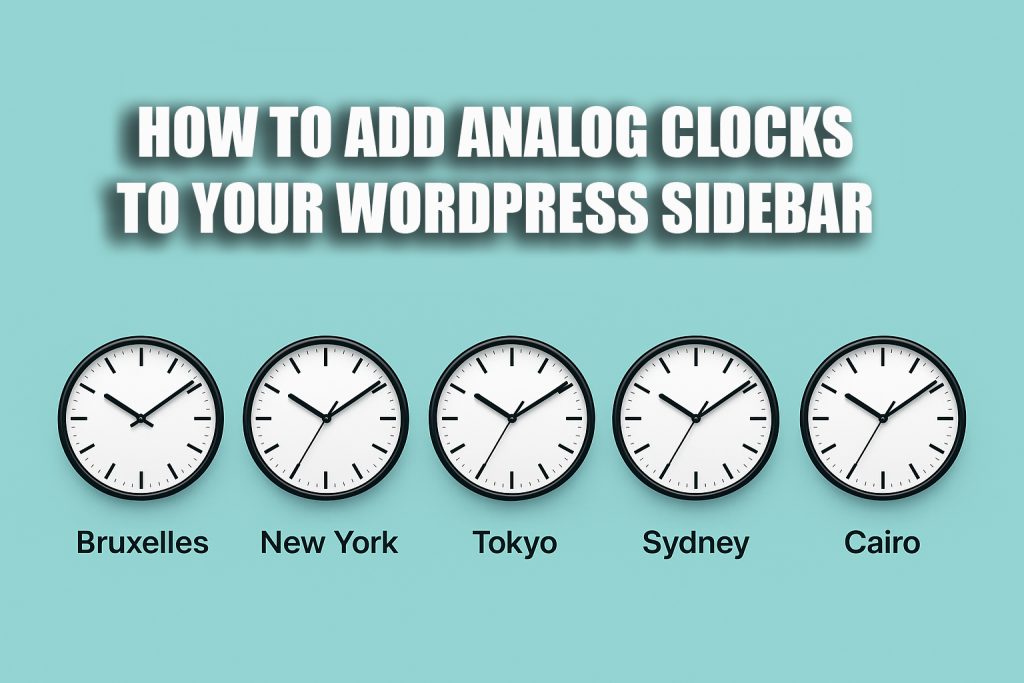
📷 What Does the Widget Look Like?
Each clock is displayed in a clean, analog format round, black-and-white style with live ticking hands. The name of each city is shown beneath the clock for clarity.
This widget is perfect for:
- Travel blogs
- International news websites
- Tourism agencies
- Global business portals
- Freelancers working with worldwide clients
🌐 Why Add Global Clocks to Your Site?
1. Enhanced Visitor Experience:
Visitors from different countries will appreciate seeing their local time displayed on your site.
2. International Branding:
Adding global clocks signals professionalism and a worldwide presence even if your business is local.
3. Useful Information:
Clocks help users plan meetings or track global events across time zones.
4. Aesthetic Value:
Animated analog clocks add a sleek, dynamic element to your sidebar, improving visual engagement.
🧠 How Does It Work?
The plugin uses JavaScript with toLocaleString() and timezone identifiers to determine the correct time in each zone. This ensures every clock is synced precisely without depending on your WordPress server or the user’s local time.
It’s 100% compatible with modern WordPress themes and has virtually zero performance impact.
🧩 Is the Source Code Customizable?
Absolutely. If you have basic knowledge of PHP, HTML, or CSS, you can tweak:
- Clock size and dimensions
- Colors of hands and backgrounds
- The list of displayed cities (e.g., add Paris, London, Dubai)
Everything is self-contained in a single, easy-to-edit PHP file no external frameworks required.
🔐 Is It Safe?
Yes 100% safe. This plugin makes no external API calls, stores no data, and doesn’t interact with the database. Everything runs client-side in the visitor’s browser.
🔄 Future Features
If the plugin gains popularity, the following features may be added:
- ✅ Dark Mode support
- ✅ Digital clock options
- ✅ Admin panel settings
- ✅ Shortcode support for displaying clocks in posts and pages
🚀 Final Thoughts
Top 5 Cities Clock Time is a simple yet powerful WordPress plugin that adds a touch of global style and functionality to your website. Whether you’re running a blog, a travel site, or a global news portal these clocks will enhance user experience and provide practical value.
📥 Download it now, install in seconds, and give your visitors a global timekeeping experience they’ll love!
🔔 For more tutorials like this, consider subscribing to our blog.
📩 Do you have questions or suggestions? Leave a comment or contact us!
🏷️ Tags: WordPress plugins, time zone widget, analog clocks, WordPress sidebar, JavaScript clock, global time, travel blog tools, customizable widget, real-time display, international websites
📢 Hashtags: #WordPress, #ClockWidget, #TimeZonePlugin, #TravelBlog, #InternationalUsers, #WordPressSidebar, #AnalogClock, #JavaScriptClock, #GlobalTimeDisplay, #Top5CitiesClock
Only logged-in users can submit reports.
Discover more from HelpZone
Subscribe to get the latest posts sent to your email.