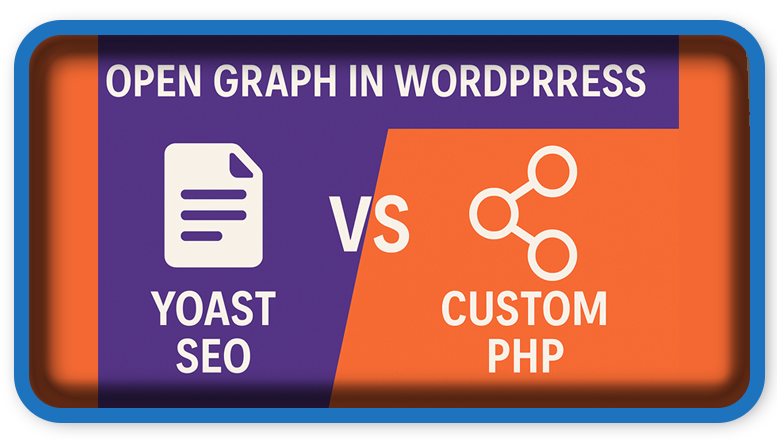⏲️ Estimated reading time: 3 min
Open Graph in WordPress: Yoast SEO vs Custom PHP – Which One Is Better?
Open Graph metadata greatly enhances how your content appears on social platforms like Facebook and Twitter. In WordPress, you have two main options to implement it: using a plugin such as Yoast SEO or coding your own PHP function. So, which method should you choose? This complete comparison will help you decide with confidence.
🔍 What Is Open Graph?
Open Graph (OG) is a protocol developed by Facebook. It enables web pages to become rich objects in a social graph. With OG tags, you gain control over the title, description, image, and URL that appear when your content is shared on social media platforms.
📈 Option 1: Using Yoast SEO for Open Graph
📅 Pros of Yoast SEO:
- User-friendly interface: You can easily edit OG title, description, and image directly within the post editor.
- Automatic generation: The plugin intelligently pulls content if fields remain unfilled.
- Fallback support: It uses default image and site metadata as backup content.
- Seamless integration: Yoast works well with Facebook, Twitter, and LinkedIn.
- Frequent updates: Ensures ongoing compliance with the latest Open Graph standards.
❌ Cons of Yoast SEO:
- Plugin dependency: Adds potential overhead to your WordPress installation.
- Limited customization: Offers less flexibility for developers who need advanced functionality.
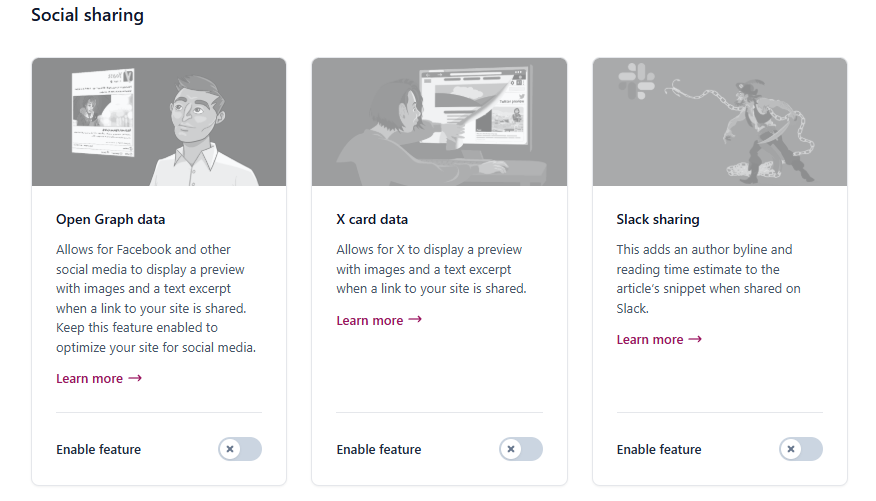
🛠️ Option 2: Creating Custom PHP Function
📅 Pros of Custom PHP:
- Full control: You define exactly which meta tags are used and how they are generated.
- Lightweight solution: No plugin overhead, which improves performance for optimized setups.
- Custom logic: Ideal for special use cases or headless WordPress builds.
❌ Cons of Custom PHP:
- Requires technical knowledge: This method is not suitable for beginners.
- No interface: All content must be manually coded or added via custom fields.
- Manual maintenance: You are responsible for keeping up with any changes in Open Graph protocols.
💡 Sample Code for Custom OG Tags
function custom_open_graph_tags() {
if (is_single() || is_page()) {
global $post;
$title = get_the_title($post);
$description = get_the_excerpt($post);
$url = get_permalink($post);
$image = get_the_post_thumbnail_url($post, 'full');
echo "<meta property='og:title' content='" . esc_attr($title) . "' />\n";
echo "<meta property='og:description' content='" . esc_attr($description) . "' />\n";
echo "<meta property='og:url' content='" . esc_url($url) . "' />\n";
echo "<meta property='og:type' content='article' />\n";
if ($image) {
echo "<meta property='og:image' content='" . esc_url($image) . "' />\n";
}
}
}
add_action('wp_head', 'custom_open_graph_tags');
This code snippet outputs the OG tags in your site’s <head> based on post content and featured image.
🧠 When to Choose Which Option?
| Use Case | Recommendation |
|---|---|
| Beginner or non-coder | Use Yoast SEO |
| Advanced custom theme | Use custom PHP |
| Performance-focused site | Choose custom PHP (if properly optimized) |
| Multi-author blog | Stick with Yoast SEO |
| Headless WordPress setup | Go with custom PHP |
💡 Hybrid Approach for Flexibility
You can even use both methods together. Simply disable OG output in Yoast SEO (SEO > Social > Facebook) and implement your own PHP function. This gives you the benefit of Yoast’s SEO tools and your customized Open Graph logic.
📩 Do you have questions or suggestions? Leave a comment or contact us!
🏷️ Tags: open graph, yoast seo, wordpress seo, social media, meta tags, wordpress tips, facebook sharing, php function, seo plugins, custom wordpress
📢 Hashtags: #OpenGraph, #YoastSEO, #WordPressSEO, #SEOTips, #MetaTags, #CustomPHP, #SocialMediaSEO, #WebDevelopment, #WordPressTips, #CodeSnippets
Only logged-in users can submit reports.
Discover more from HelpZone
Subscribe to get the latest posts sent to your email.