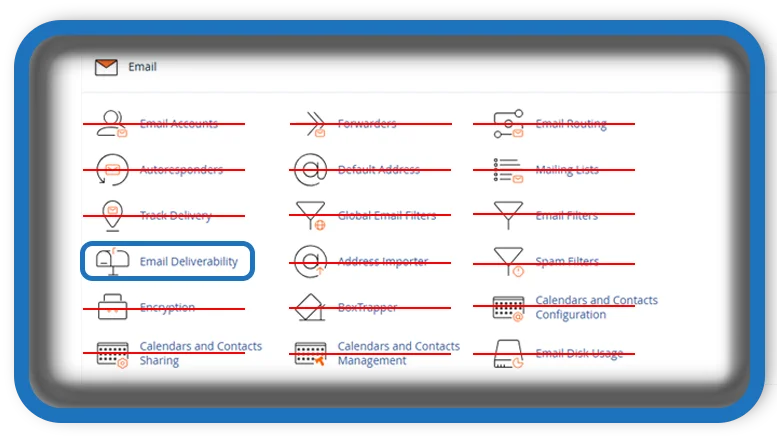⏲️ Estimated reading time: 3 min
Email deliverability in cPanel ensures that your emails reach inboxes instead of spam folders. However, without proper authentication, they may still be flagged. To prevent this, you need to configure SPF, DKIM, and PTR records. By doing so, you improve email authentication and reduce the risk of undelivered messages. Moreover, these settings help establish your domain’s credibility, making it less likely for emails to be marked as spam. Therefore, if you want to maintain a strong email reputation, setting up these records correctly is essential.
Understanding cPanel Email Deliverability
cPanel includes an Email Deliverability tool that helps diagnose and fix issues related to outgoing email authentication. It ensures that emails sent from your domain comply with security standards, reducing the chances of landing in spam folders.
Key Components
- SPF (Sender Policy Framework)
- SPF prevents spammers from sending emails on your behalf.
- It specifies which mail servers are authorized to send emails from your domain.
- You can check or modify SPF records in cPanel under Email Deliverability.
- DKIM (DomainKeys Identified Mail)
- DKIM adds a digital signature to emails to verify they are genuinely sent from your domain.
- If DKIM is misconfigured, recipients might reject your emails or mark them as spam.
- PTR (Pointer) Record
- Also known as a reverse DNS record, a PTR record verifies that your mail server’s IP matches your domain.
- Many email providers reject emails from servers without a valid PTR record.
How to Fix Email Deliverability Issues in cPanel

1: Accessing in cPanel
- Log into cPanel.
- Navigate to Email > Email Deliverability.
- Select the domain you want to check.
2: Fixing SPF and DKIM Issues
- If cPanel detects problems, you’ll see an option to Repair SPF Record and Repair DKIM Record.
- Click the Repair button, and cPanel will generate and apply the correct records automatically.
3: Configuring the PTR Record
- PTR records must be configured by your hosting provider.
- Contact your VPS or dedicated server provider and request a valid PTR record pointing to your domain.
Testing Email Deliverability
- Use tools like Mail-Tester.com or MxToolbox to check SPF, DKIM, and PTR configurations.
- Send test emails to Gmail or Outlook and check the headers for authentication results.
Final Tips for Improving
1️⃣ Use a professional email-sending service like Mailgun or SMTP relays.
2️⃣ Regularly monitor email logs in cPanel for errors.
3️⃣ Avoid sending bulk emails from shared hosting servers.
By properly configuring SPF, DKIM, and PTR, you can significantly improve email deliverability and avoid spam filters.
Tags: #cPanel, #emaildeliverability, #SPF, #DKIM, #PTRRecord, #emailauthentication, #fixemailissues, #wordpresshosting, #cPanelguide, #emailsecurity, #wpsconfiguration
Only logged-in users can submit reports.
Discover more from HelpZone
Subscribe to get the latest posts sent to your email.