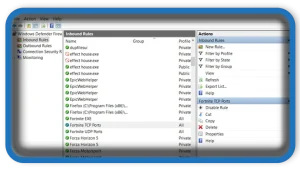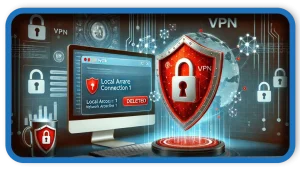How to Open Ports for Minecraft on Windows
Learn how to open ports for Minecraft on Windows to host your own multiplayer server. This guide walks you through port forwarding, firewall #minecraft, #minecraftserver, #portforwarding, #gamingtutorial, #windows10, #minecraftwindows, #gamingsetup, #multiplayerminecraft, #minecrafttips, #minecraftguide